Change Space Between Axis Label & Plot in Base R (Example Code)
This post shows how to move axis text closer to the axes of a graphic in R.
Creation of Example Data
data(iris) # Loading iris data set head(iris) # Sepal.Length Sepal.Width Petal.Length Petal.Width Species # 1 5.1 3.5 1.4 0.2 setosa # 2 4.9 3.0 1.4 0.2 setosa # 3 4.7 3.2 1.3 0.2 setosa # 4 4.6 3.1 1.5 0.2 setosa # 5 5.0 3.6 1.4 0.2 setosa # 6 5.4 3.9 1.7 0.4 setosa |
data(iris) # Loading iris data set head(iris) # Sepal.Length Sepal.Width Petal.Length Petal.Width Species # 1 5.1 3.5 1.4 0.2 setosa # 2 4.9 3.0 1.4 0.2 setosa # 3 4.7 3.2 1.3 0.2 setosa # 4 4.6 3.1 1.5 0.2 setosa # 5 5.0 3.6 1.4 0.2 setosa # 6 5.4 3.9 1.7 0.4 setosa
plot(iris$Sepal.Length, # Draw default Base R plot iris$Sepal.Width, xaxt = "n", yaxt = "n") |
plot(iris$Sepal.Length, # Draw default Base R plot iris$Sepal.Width, xaxt = "n", yaxt = "n")
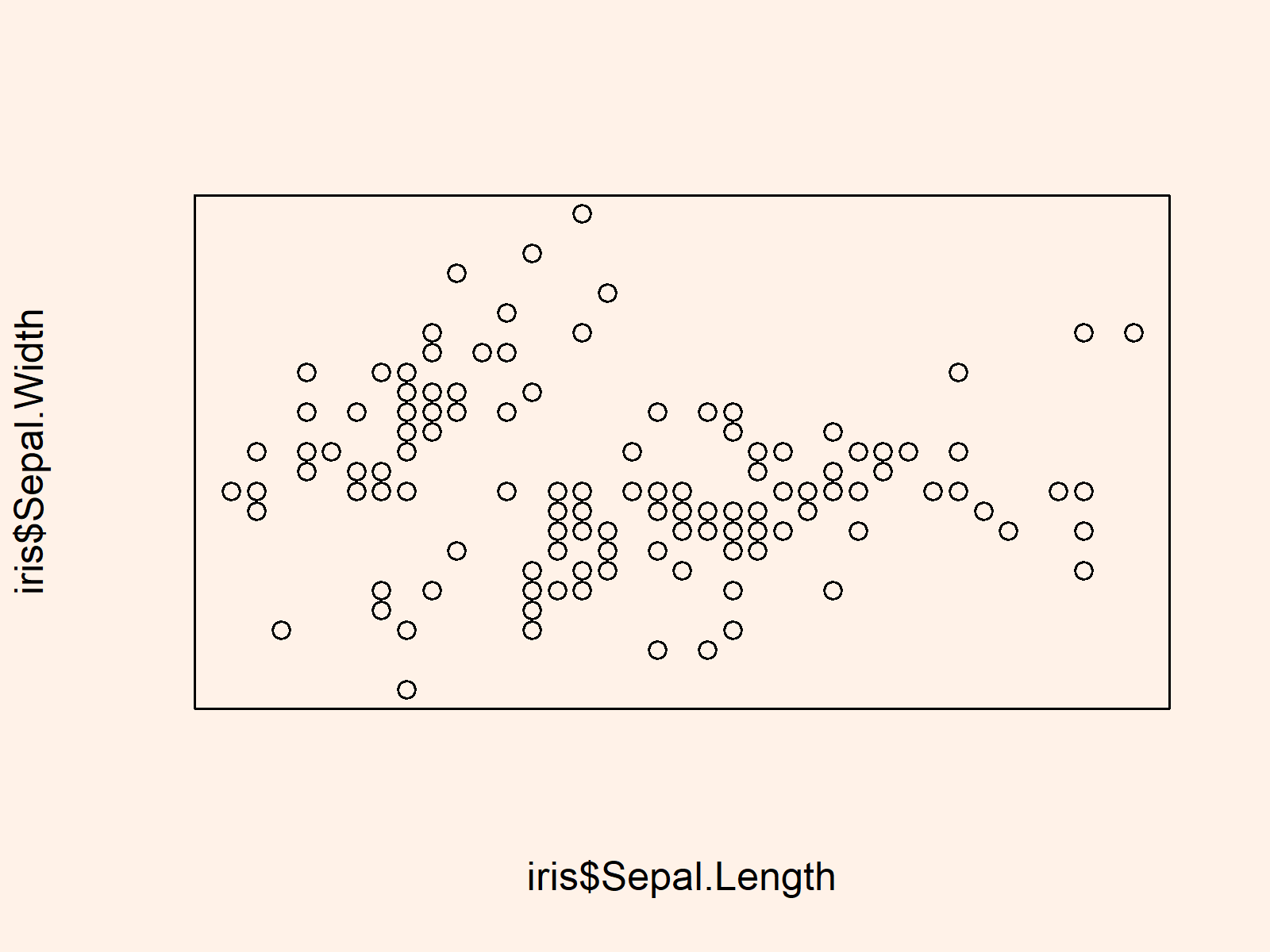
Example: Modifying Space Between Axis Text & Base R Plot Using title() Function
plot(iris$Sepal.Length, # Draw Base R plot without axis labels iris$Sepal.Width, xaxt = "n", yaxt = "n", xlab = "", ylab = "") title(xlab = "iris$Sepal.Length", # Add x-axis text line = 0) title(ylab = "iris$Sepal.Width", # Add y-axis text line = 0) |
plot(iris$Sepal.Length, # Draw Base R plot without axis labels iris$Sepal.Width, xaxt = "n", yaxt = "n", xlab = "", ylab = "") title(xlab = "iris$Sepal.Length", # Add x-axis text line = 0) title(ylab = "iris$Sepal.Width", # Add y-axis text line = 0)
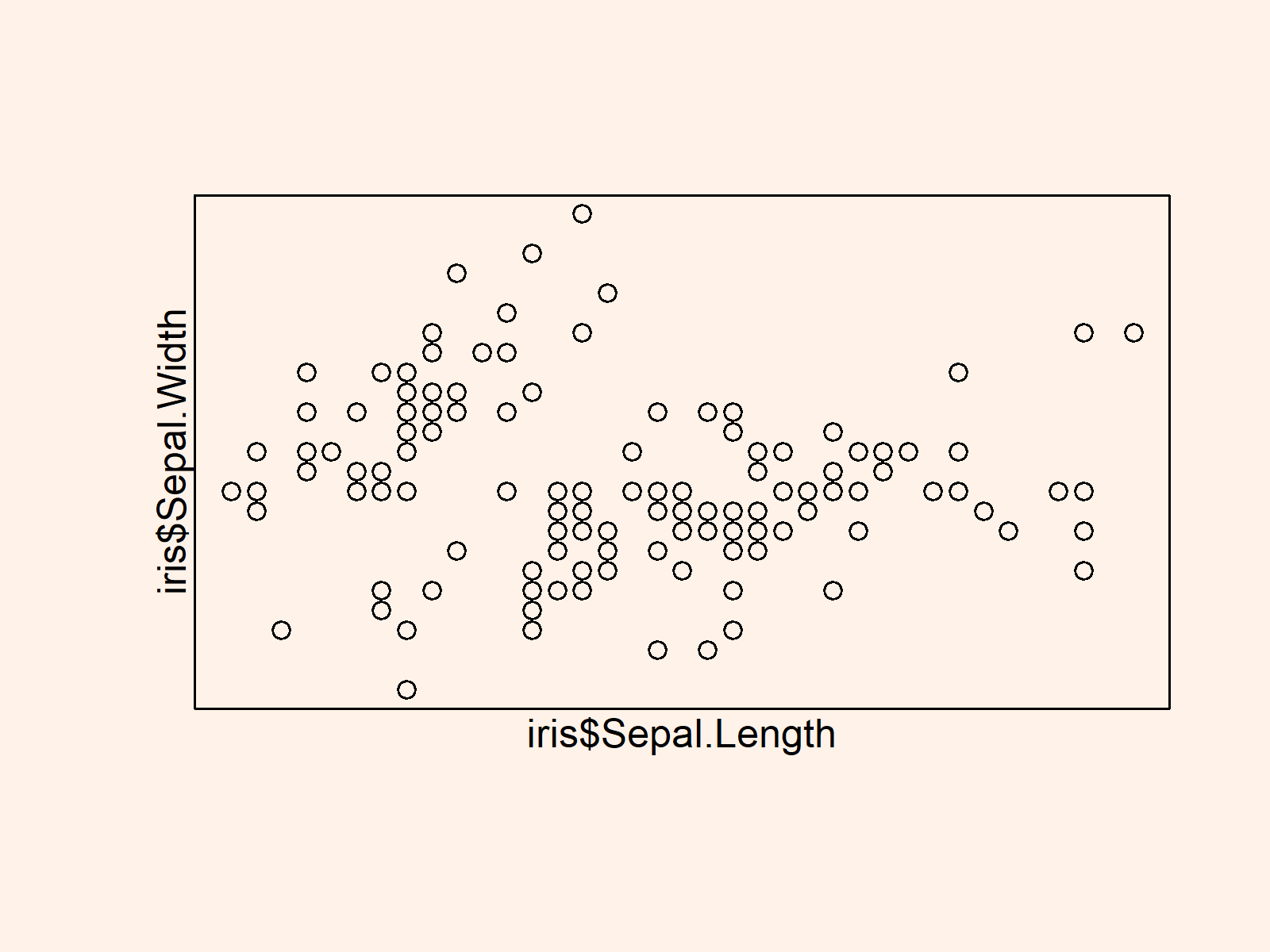
Related Tutorials
Have a look at the following R programming tutorials. They explain similar topics as this page:
