Make Plot Axes Square Shaped in Base R & ggplot2 (2 Examples)
This article illustrates how to create square shaped axes in a plot in R programming.
Example Data
data(iris) # Load example data head(iris) # Sepal.Length Sepal.Width Petal.Length Petal.Width Species # 1 5.1 3.5 1.4 0.2 setosa # 2 4.9 3.0 1.4 0.2 setosa # 3 4.7 3.2 1.3 0.2 setosa # 4 4.6 3.1 1.5 0.2 setosa # 5 5.0 3.6 1.4 0.2 setosa # 6 5.4 3.9 1.7 0.4 setosa |
data(iris) # Load example data head(iris) # Sepal.Length Sepal.Width Petal.Length Petal.Width Species # 1 5.1 3.5 1.4 0.2 setosa # 2 4.9 3.0 1.4 0.2 setosa # 3 4.7 3.2 1.3 0.2 setosa # 4 4.6 3.1 1.5 0.2 setosa # 5 5.0 3.6 1.4 0.2 setosa # 6 5.4 3.9 1.7 0.4 setosa
Example 1: Force Plot Axes to be Squared Using Base R
plot(iris$Petal.Length, # Base R plot with squared axes iris$Petal.Width, asp = 1) |
plot(iris$Petal.Length, # Base R plot with squared axes iris$Petal.Width, asp = 1)
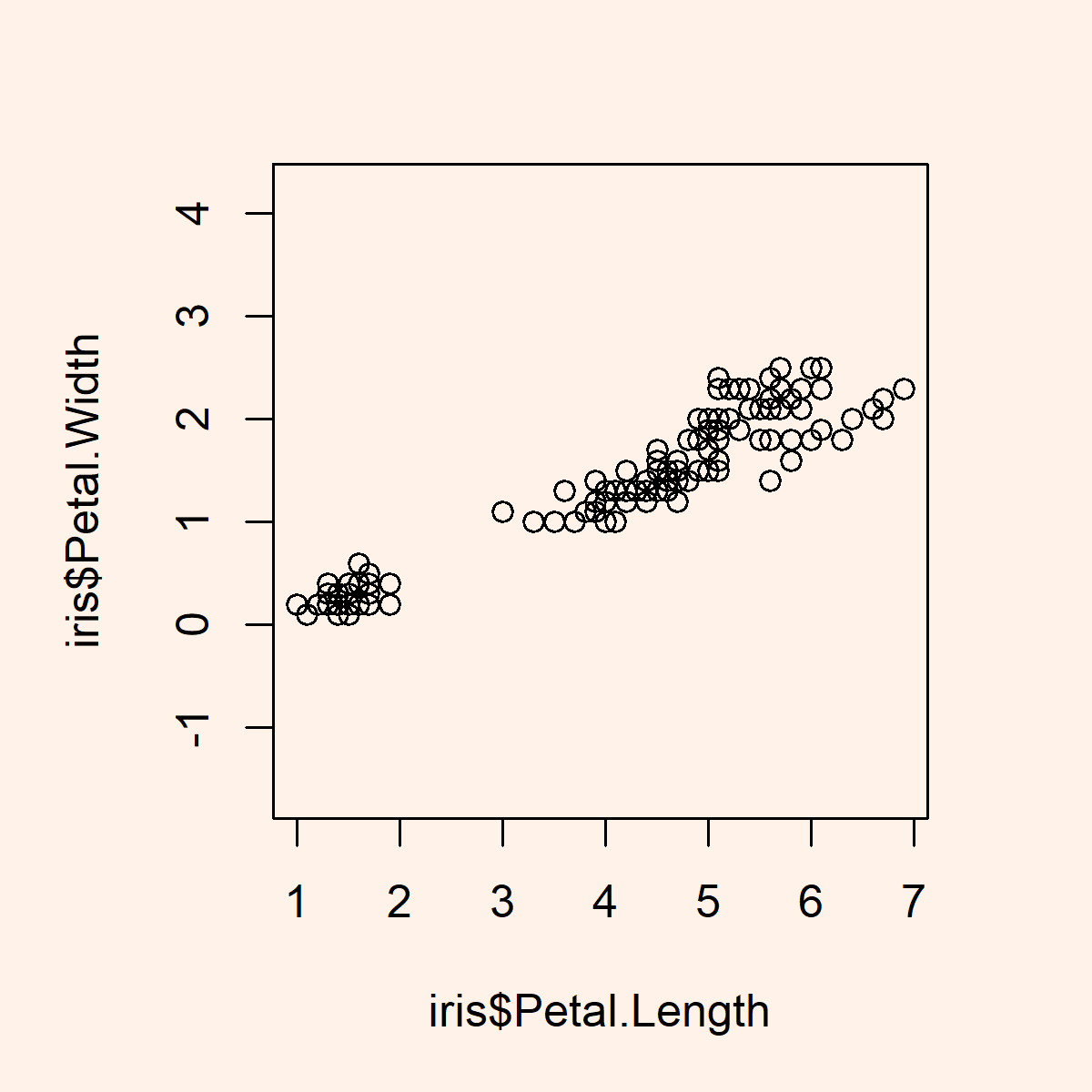
Example 2: Force Plot Axes to be Squared Using ggplot2 Package
install.packages("ggplot2") # Install & load ggplot2 package library("ggplot2") |
install.packages("ggplot2") # Install & load ggplot2 package library("ggplot2")
ggplot(iris, # ggplot2 plot with squared axes aes(x = Petal.Length, y = Petal.Width)) + geom_point() + theme(aspect.ratio = 1) |
ggplot(iris, # ggplot2 plot with squared axes aes(x = Petal.Length, y = Petal.Width)) + geom_point() + theme(aspect.ratio = 1)
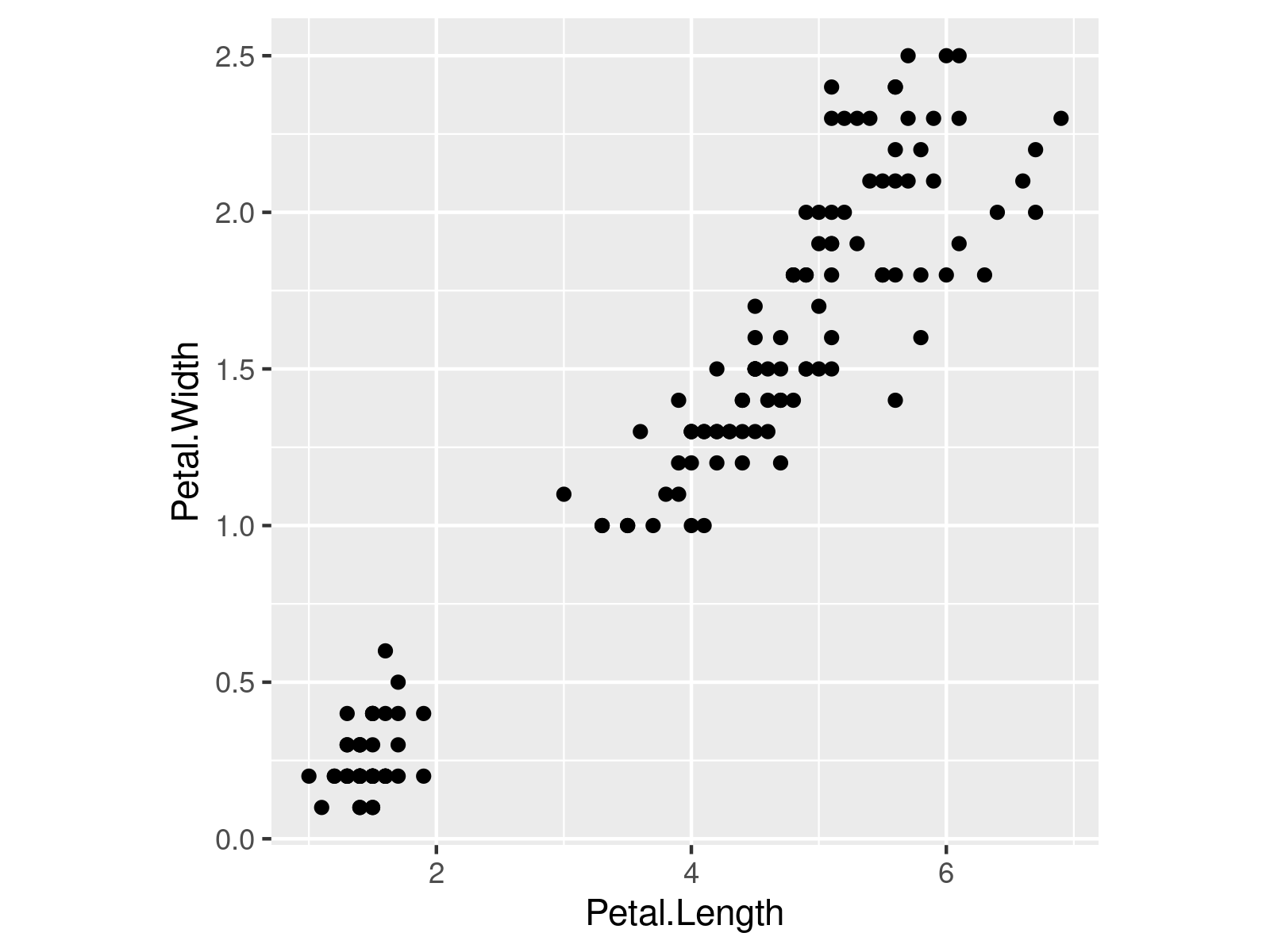
Further Resources
Have a look at the following R programming tutorials. They explain topics such as ggplot2 and graphics in R.
