Draw Plot with Regression Line in Certain Limits in R (Example Code)
In this post you’ll learn how to draw a regression line to a graph between a particular range in R.
Creation of Example Data
data(iris) # Example data head(iris) # Sepal.Length Sepal.Width Petal.Length Petal.Width Species # 1 5.1 3.5 1.4 0.2 setosa # 2 4.9 3.0 1.4 0.2 setosa # 3 4.7 3.2 1.3 0.2 setosa # 4 4.6 3.1 1.5 0.2 setosa # 5 5.0 3.6 1.4 0.2 setosa # 6 5.4 3.9 1.7 0.4 setosa |
data(iris) # Example data head(iris) # Sepal.Length Sepal.Width Petal.Length Petal.Width Species # 1 5.1 3.5 1.4 0.2 setosa # 2 4.9 3.0 1.4 0.2 setosa # 3 4.7 3.2 1.3 0.2 setosa # 4 4.6 3.1 1.5 0.2 setosa # 5 5.0 3.6 1.4 0.2 setosa # 6 5.4 3.9 1.7 0.4 setosa
Example: Draw Fitted Line with Certain Limits in Base R Graphic
plot(x = iris$Petal.Width, # Add fitted line with limits y = iris$Sepal.Length) clip(x1 = 1, x2 = 2, y1 = - 10, y2 = 10) abline(lm(Sepal.Length ~ Petal.Width, iris)) |
plot(x = iris$Petal.Width, # Add fitted line with limits y = iris$Sepal.Length) clip(x1 = 1, x2 = 2, y1 = - 10, y2 = 10) abline(lm(Sepal.Length ~ Petal.Width, iris))
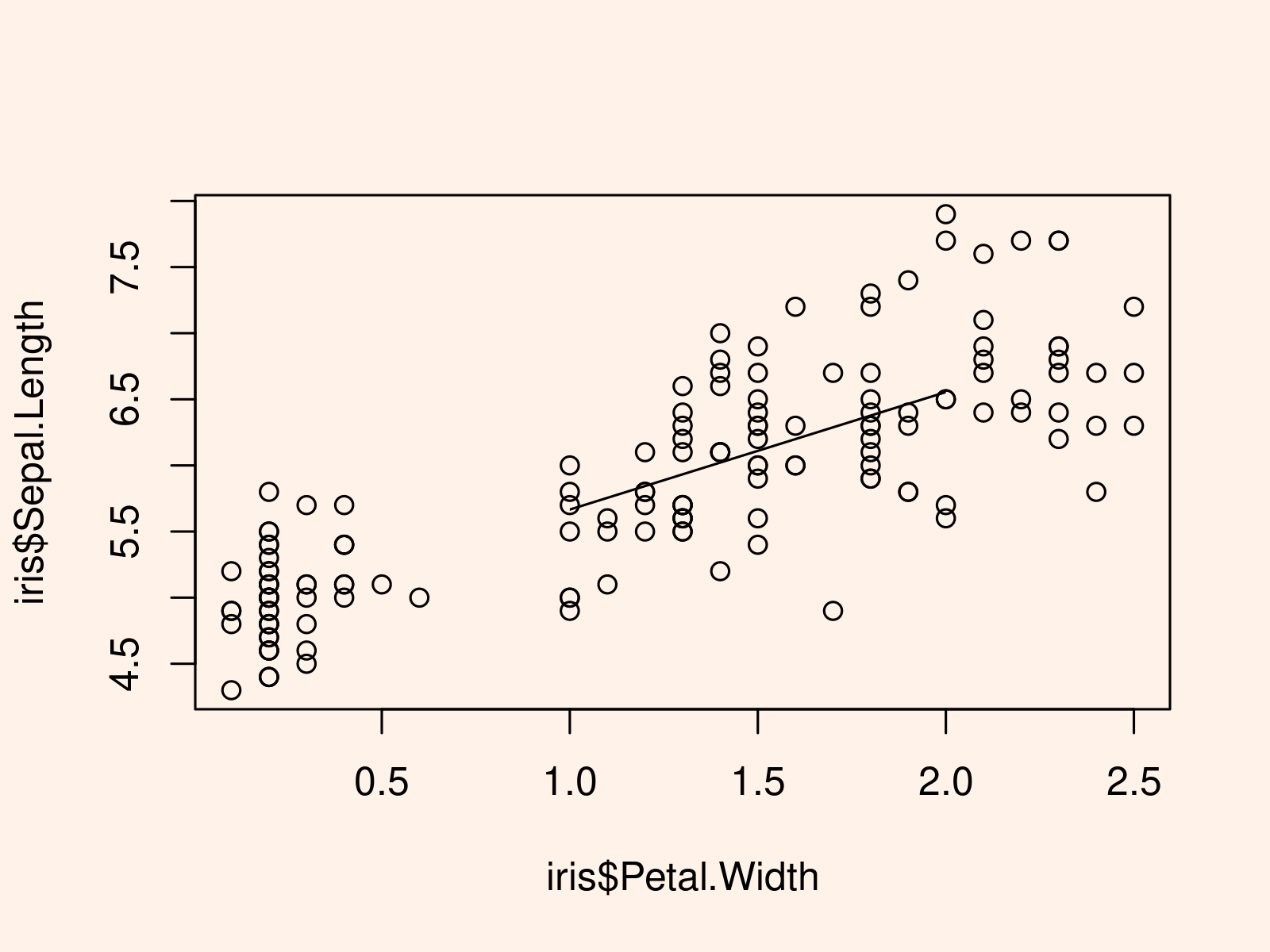
Related Articles & Further Resources
Below, you may find some further resources that are similar to the content of this page.
