Draw Plot with Arrow in Base R & ggplot2 (2 Examples)
In this article you’ll learn how to draw a graphic with an arrow in the R programming language.
Creation of Example Data
data(iris) # Example data head(iris) # Sepal.Length Sepal.Width Petal.Length Petal.Width Species # 1 5.1 3.5 1.4 0.2 setosa # 2 4.9 3.0 1.4 0.2 setosa # 3 4.7 3.2 1.3 0.2 setosa # 4 4.6 3.1 1.5 0.2 setosa # 5 5.0 3.6 1.4 0.2 setosa # 6 5.4 3.9 1.7 0.4 setosa |
data(iris) # Example data head(iris) # Sepal.Length Sepal.Width Petal.Length Petal.Width Species # 1 5.1 3.5 1.4 0.2 setosa # 2 4.9 3.0 1.4 0.2 setosa # 3 4.7 3.2 1.3 0.2 setosa # 4 4.6 3.1 1.5 0.2 setosa # 5 5.0 3.6 1.4 0.2 setosa # 6 5.4 3.9 1.7 0.4 setosa
Example 1: Add Arrow to Base R Graphic Using arrows() Function
plot(iris$Sepal.Length, # Create Base R plot with arrow iris$Sepal.Width) arrows(x0 = 5, y0 = 2.5, x1 = 7, y1 = 4, col = "red") |
plot(iris$Sepal.Length, # Create Base R plot with arrow iris$Sepal.Width) arrows(x0 = 5, y0 = 2.5, x1 = 7, y1 = 4, col = "red")
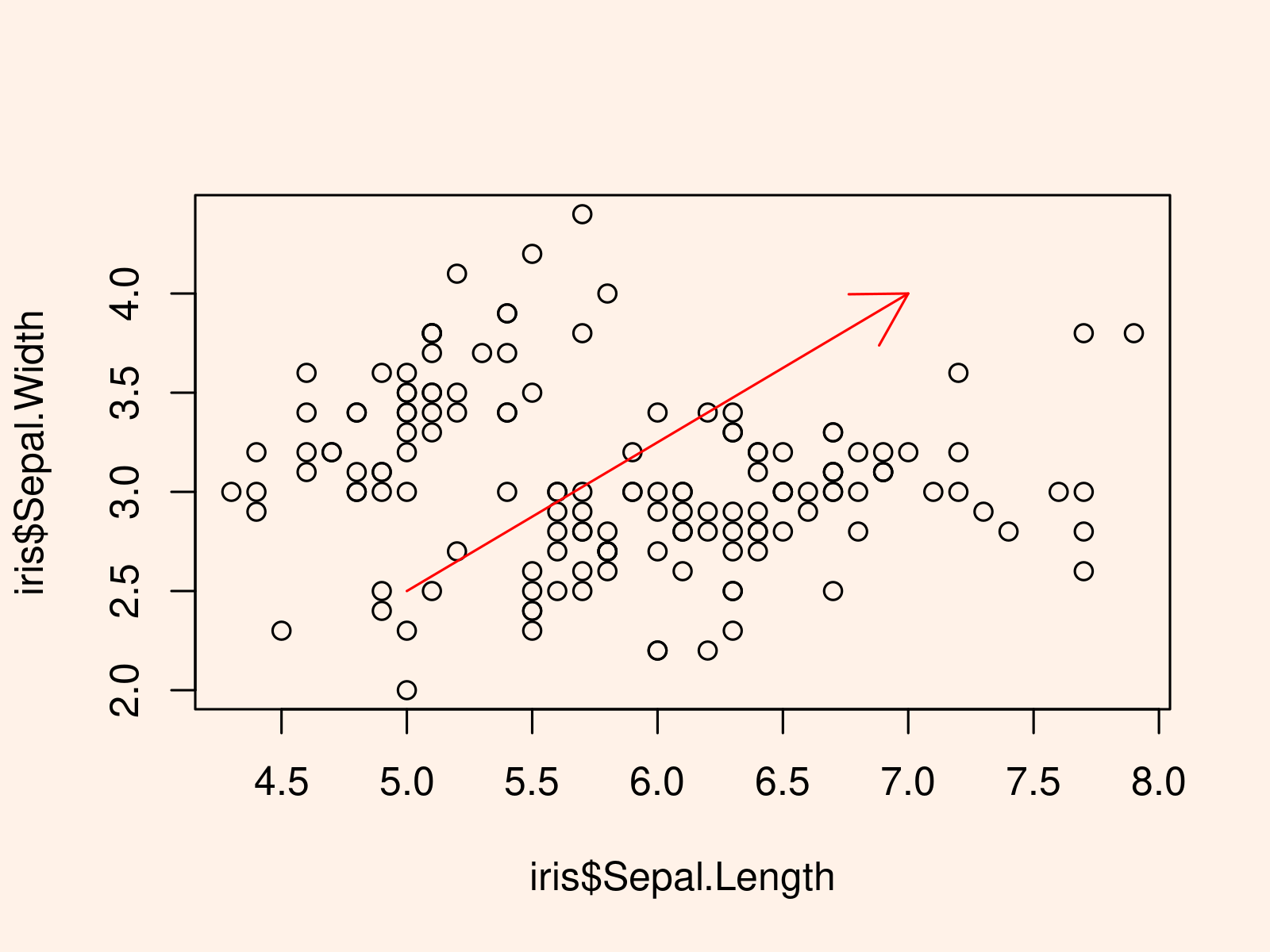
Example 2: Add Arrow to ggplot2 Graphic Using arrows() Function
install.packages("ggplot2") # Install & load ggplot2 package library("ggplot2") |
install.packages("ggplot2") # Install & load ggplot2 package library("ggplot2")
ggplot(iris, # Create ggplot2 plot with arrow aes(Sepal.Length, Sepal.Width)) + geom_point() + geom_segment(aes(x = 5, y = 2.5, xend = 7, yend = 4), arrow = arrow(length = unit(0.4, "cm")), color = "red") |
ggplot(iris, # Create ggplot2 plot with arrow aes(Sepal.Length, Sepal.Width)) + geom_point() + geom_segment(aes(x = 5, y = 2.5, xend = 7, yend = 4), arrow = arrow(length = unit(0.4, "cm")), color = "red")
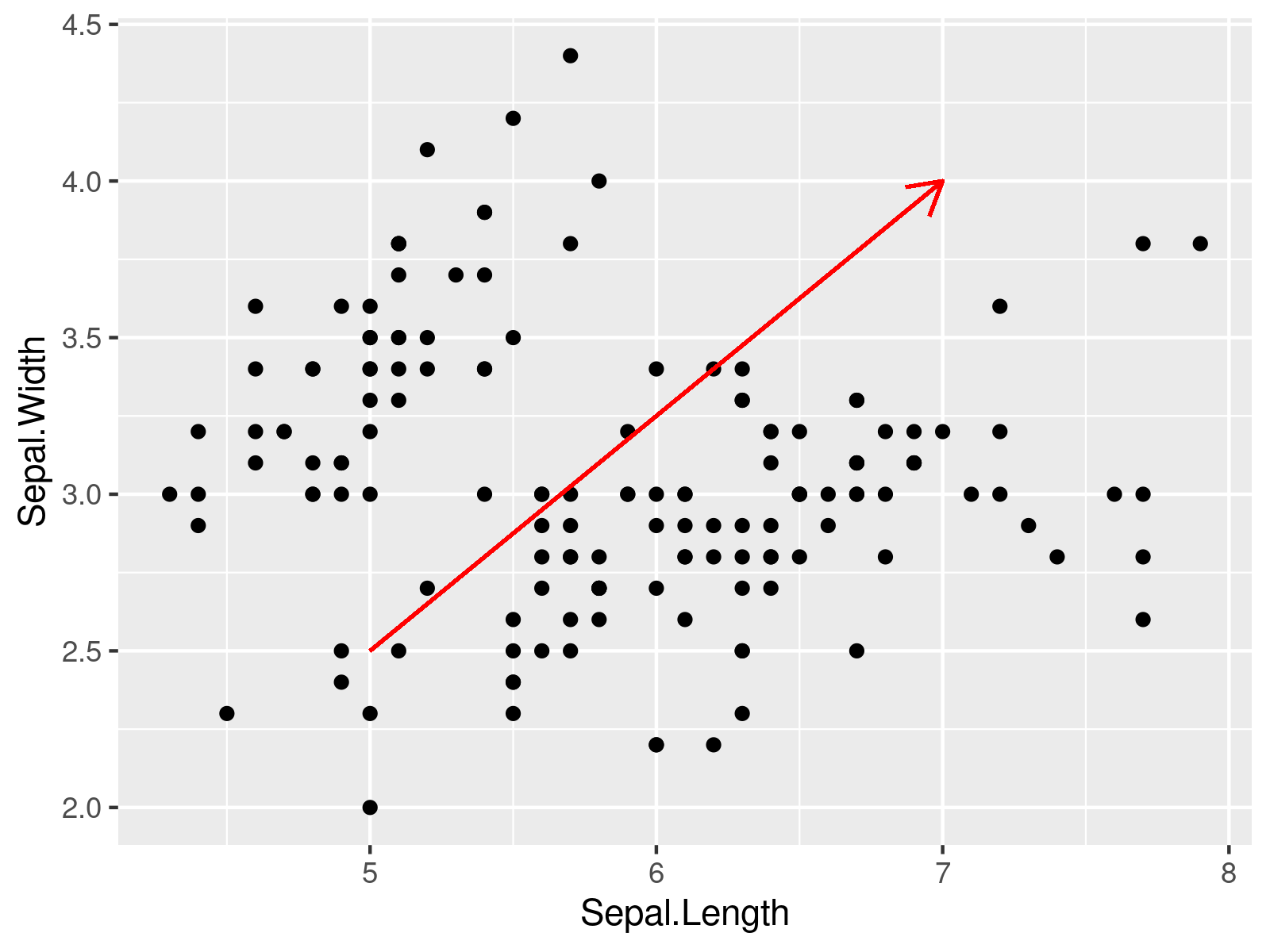
Further Resources & Related Articles
Have a look at the following R programming tutorials. They focus on topics such as graphics in R, ggplot2, and text elements:
