R How to Increase / Decrease the Plot Legend Size (2 Examples)
In this post you’ll learn how to increase or decrease the legend size in a graphic in the R programming language.
Introducing Example Data
data(iris) # Iris as example data set head(iris) # Sepal.Length Sepal.Width Petal.Length Petal.Width Species # 1 5.1 3.5 1.4 0.2 setosa # 2 4.9 3.0 1.4 0.2 setosa # 3 4.7 3.2 1.3 0.2 setosa # 4 4.6 3.1 1.5 0.2 setosa # 5 5.0 3.6 1.4 0.2 setosa # 6 5.4 3.9 1.7 0.4 setosa |
data(iris) # Iris as example data set head(iris) # Sepal.Length Sepal.Width Petal.Length Petal.Width Species # 1 5.1 3.5 1.4 0.2 setosa # 2 4.9 3.0 1.4 0.2 setosa # 3 4.7 3.2 1.3 0.2 setosa # 4 4.6 3.1 1.5 0.2 setosa # 5 5.0 3.6 1.4 0.2 setosa # 6 5.4 3.9 1.7 0.4 setosa
plot(x = iris$Sepal.Length, # Basic plot in R y = iris$Sepal.Width, pch = 16, col = iris$Species) legend("topright", # Creating legend legend = levels(iris$Species), pch = 16, col = 1:3) |
plot(x = iris$Sepal.Length, # Basic plot in R y = iris$Sepal.Width, pch = 16, col = iris$Species) legend("topright", # Creating legend legend = levels(iris$Species), pch = 16, col = 1:3)
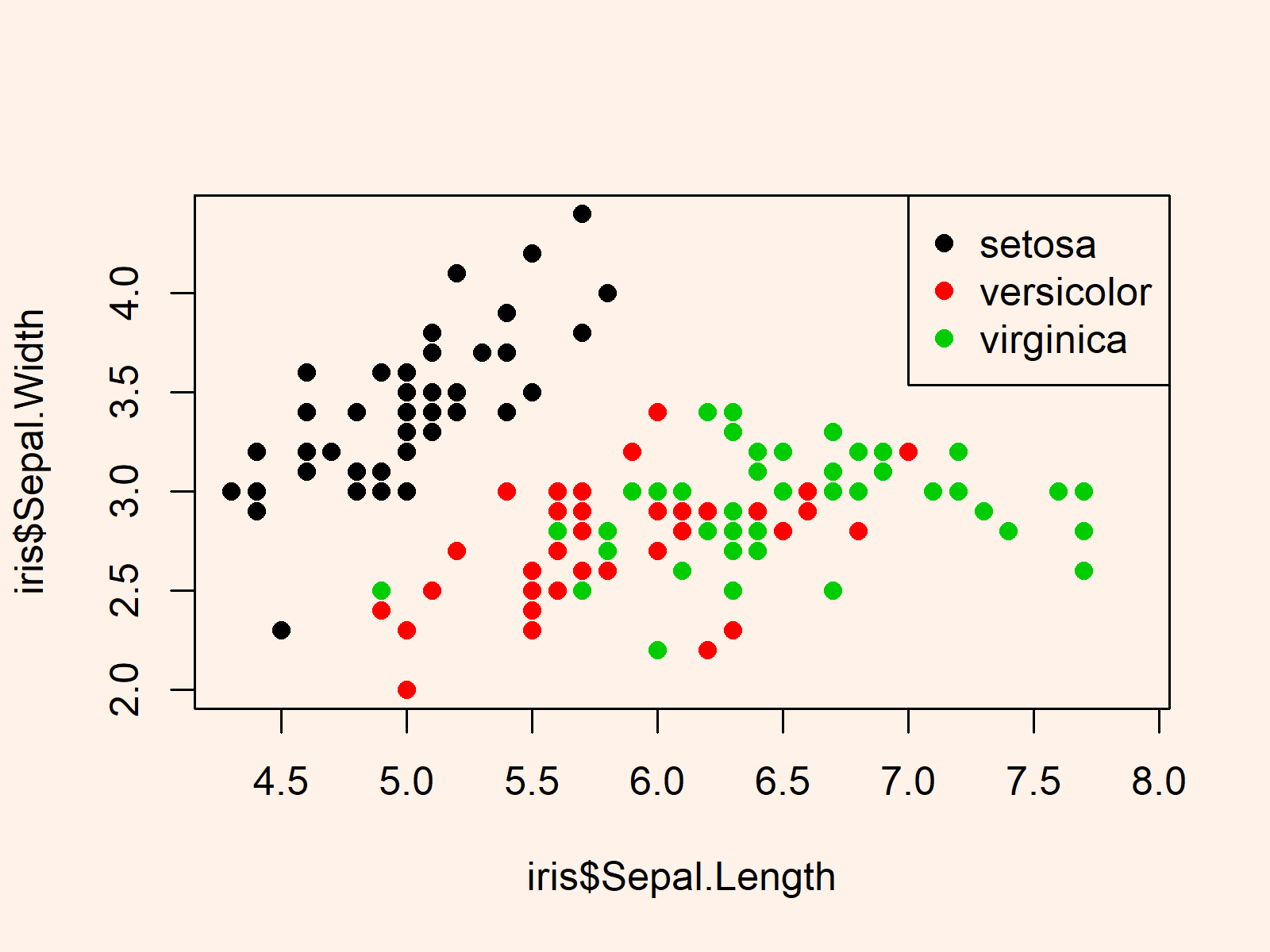
Example 1: Adding Legend with Larger Size
plot(x = iris$Sepal.Length, # Basic plot in R y = iris$Sepal.Width, pch = 16, col = iris$Species) legend("topright", # Creating legend legend = levels(iris$Species), pch = 16, col = 1:3, cex = 2.2) # Increasing size of legend area |
plot(x = iris$Sepal.Length, # Basic plot in R y = iris$Sepal.Width, pch = 16, col = iris$Species) legend("topright", # Creating legend legend = levels(iris$Species), pch = 16, col = 1:3, cex = 2.2) # Increasing size of legend area
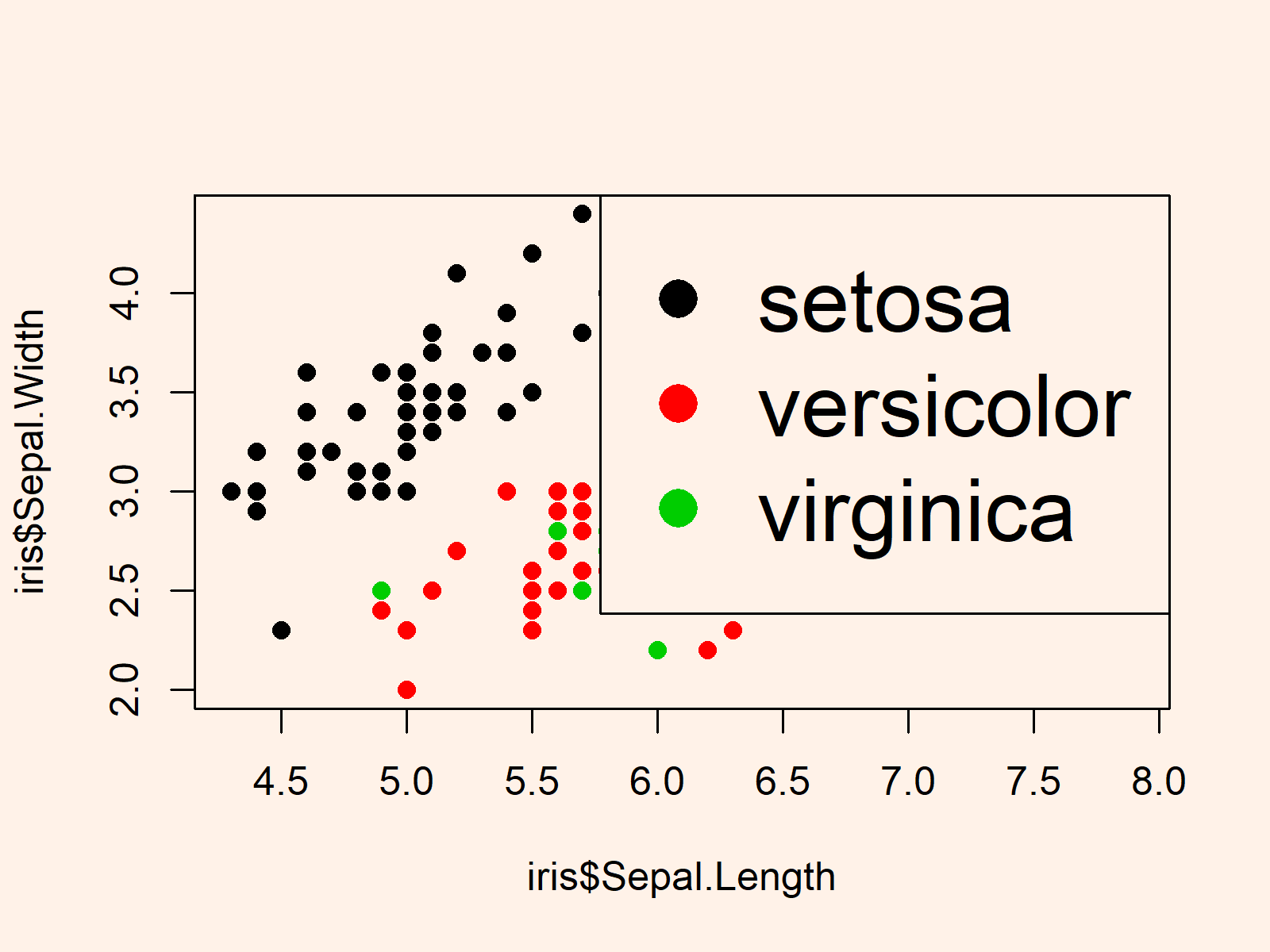
Example 2: Adding Legend with Smaller Size
plot(x = iris$Sepal.Length, # Basic plot in R y = iris$Sepal.Width, pch = 16, col = iris$Species) legend("topright", # Creating legend legend = levels(iris$Species), pch = 16, col = 1:3, cex = 0.6) # Decreasing size of legend area |
plot(x = iris$Sepal.Length, # Basic plot in R y = iris$Sepal.Width, pch = 16, col = iris$Species) legend("topright", # Creating legend legend = levels(iris$Species), pch = 16, col = 1:3, cex = 0.6) # Decreasing size of legend area
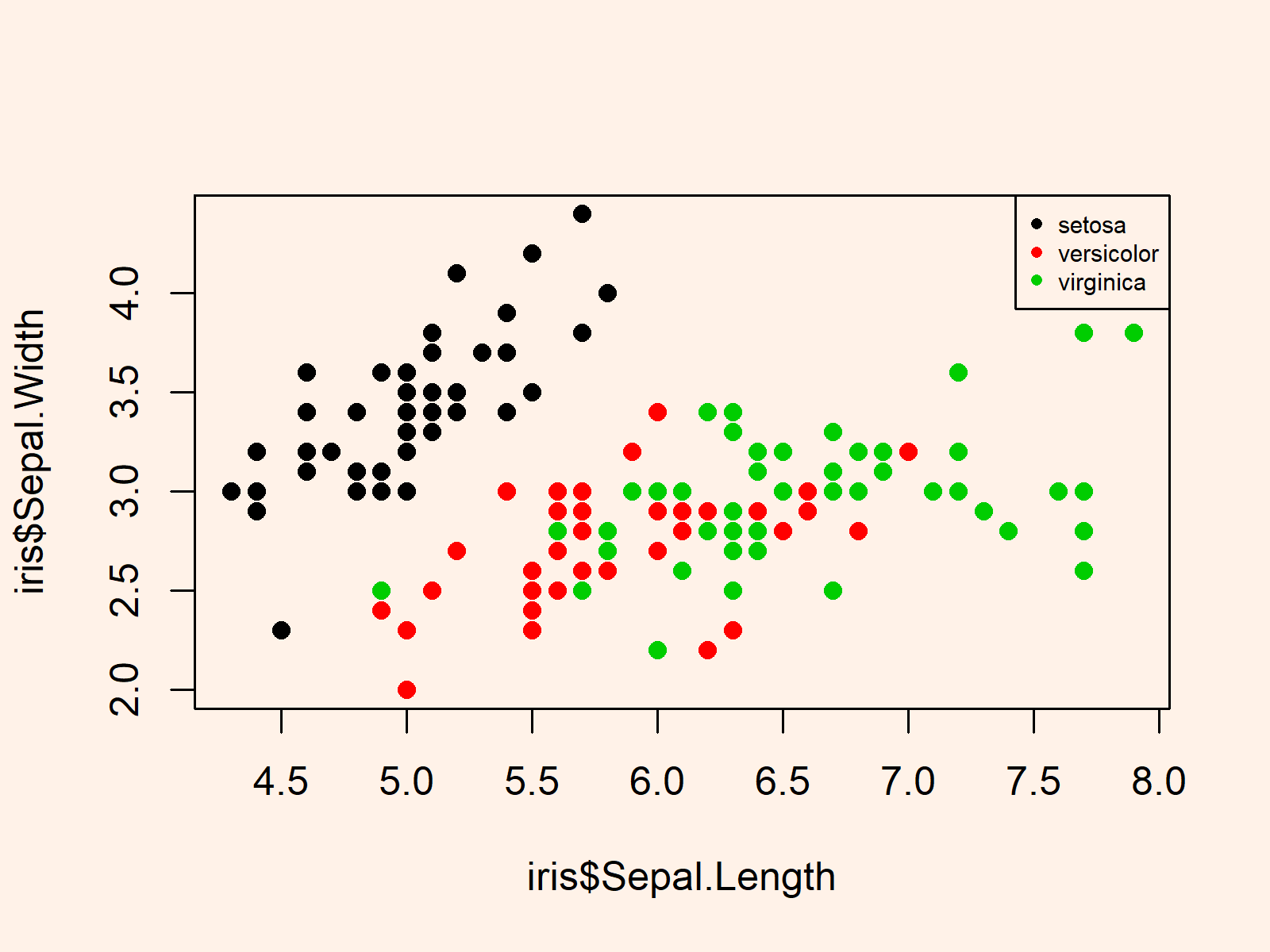
Related Tutorials & Further Resources
Below, you can find some further resources that are related to the topic of this post.
