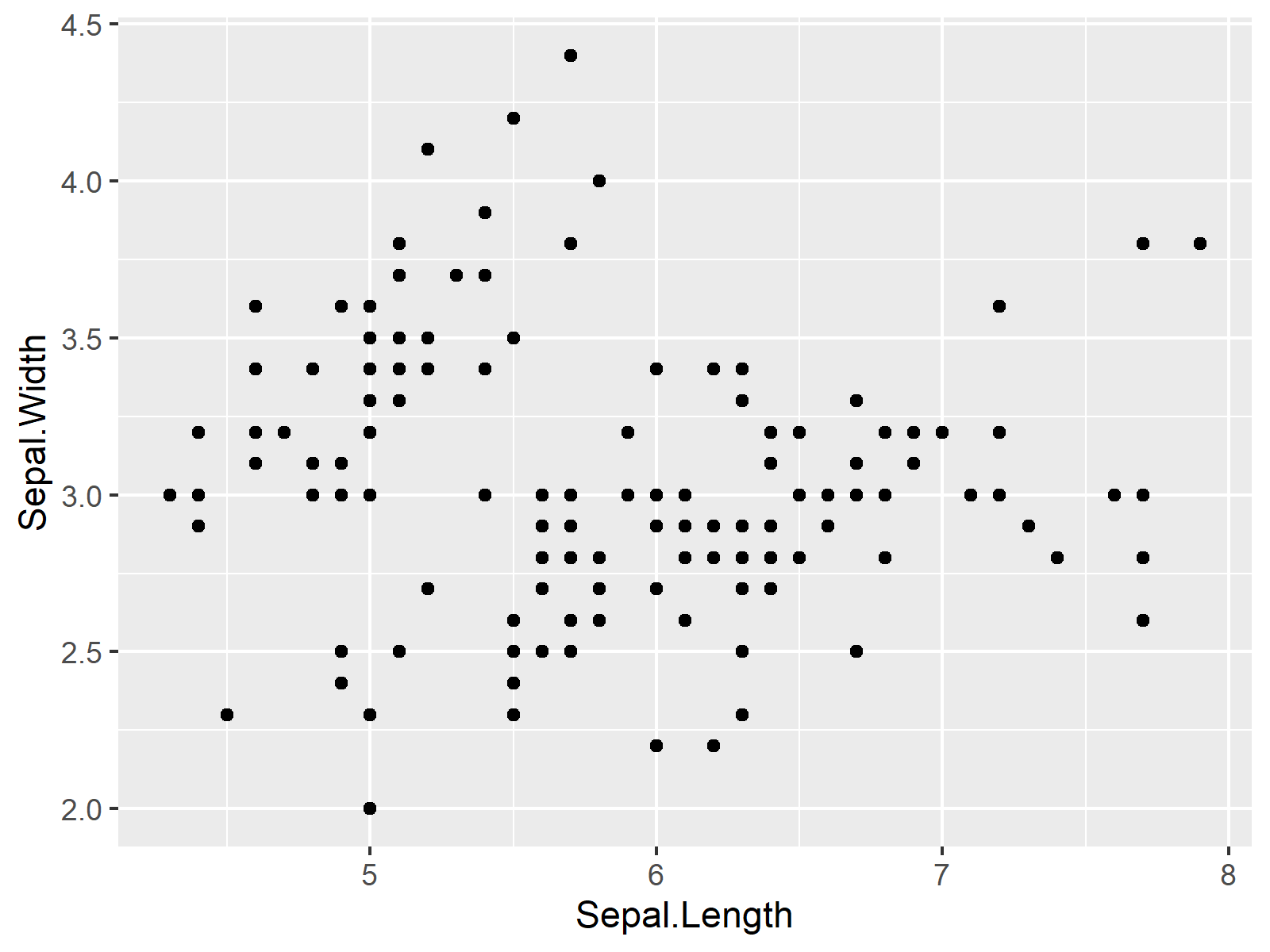Graphics Error in R: Invalid Graphics State (2 Examples)
This article shows how to handle the “invalid graphics state” error message in R programming.
Setting up the Examples
data(iris) # Load iris data set head(iris) # Sepal.Length Sepal.Width Petal.Length Petal.Width Species # 1 5.1 3.5 1.4 0.2 setosa # 2 4.9 3.0 1.4 0.2 setosa # 3 4.7 3.2 1.3 0.2 setosa # 4 4.6 3.1 1.5 0.2 setosa # 5 5.0 3.6 1.4 0.2 setosa # 6 5.4 3.9 1.7 0.4 setosa |
data(iris) # Load iris data set head(iris) # Sepal.Length Sepal.Width Petal.Length Petal.Width Species # 1 5.1 3.5 1.4 0.2 setosa # 2 4.9 3.0 1.4 0.2 setosa # 3 4.7 3.2 1.3 0.2 setosa # 4 4.6 3.1 1.5 0.2 setosa # 5 5.0 3.6 1.4 0.2 setosa # 6 5.4 3.9 1.7 0.4 setosa
Example 1: Replicating the Error Message: invalid graphics state
install.packages("ggplot2") # Install ggplot2 package library("ggplot2") # Load ggplot2 |
install.packages("ggplot2") # Install ggplot2 package library("ggplot2") # Load ggplot2
ggplot(iris, aes(Sepal.Length, Sepal.Width)) + # This code may produce an error geom_point() # Error in .Call.graphics(C_palette2, .Call(C_palette2, NULL)) : # invalid graphics state |
ggplot(iris, aes(Sepal.Length, Sepal.Width)) + # This code may produce an error geom_point() # Error in .Call.graphics(C_palette2, .Call(C_palette2, NULL)) : # invalid graphics state
Example 2: Solving the Error Message: invalid graphics state
dev.off() # Running dev.off before drawing plot |
dev.off() # Running dev.off before drawing plot
ggplot(iris, aes(Sepal.Length, Sepal.Width)) + # Drawing plot geom_point() |
ggplot(iris, aes(Sepal.Length, Sepal.Width)) + # Drawing plot geom_point()