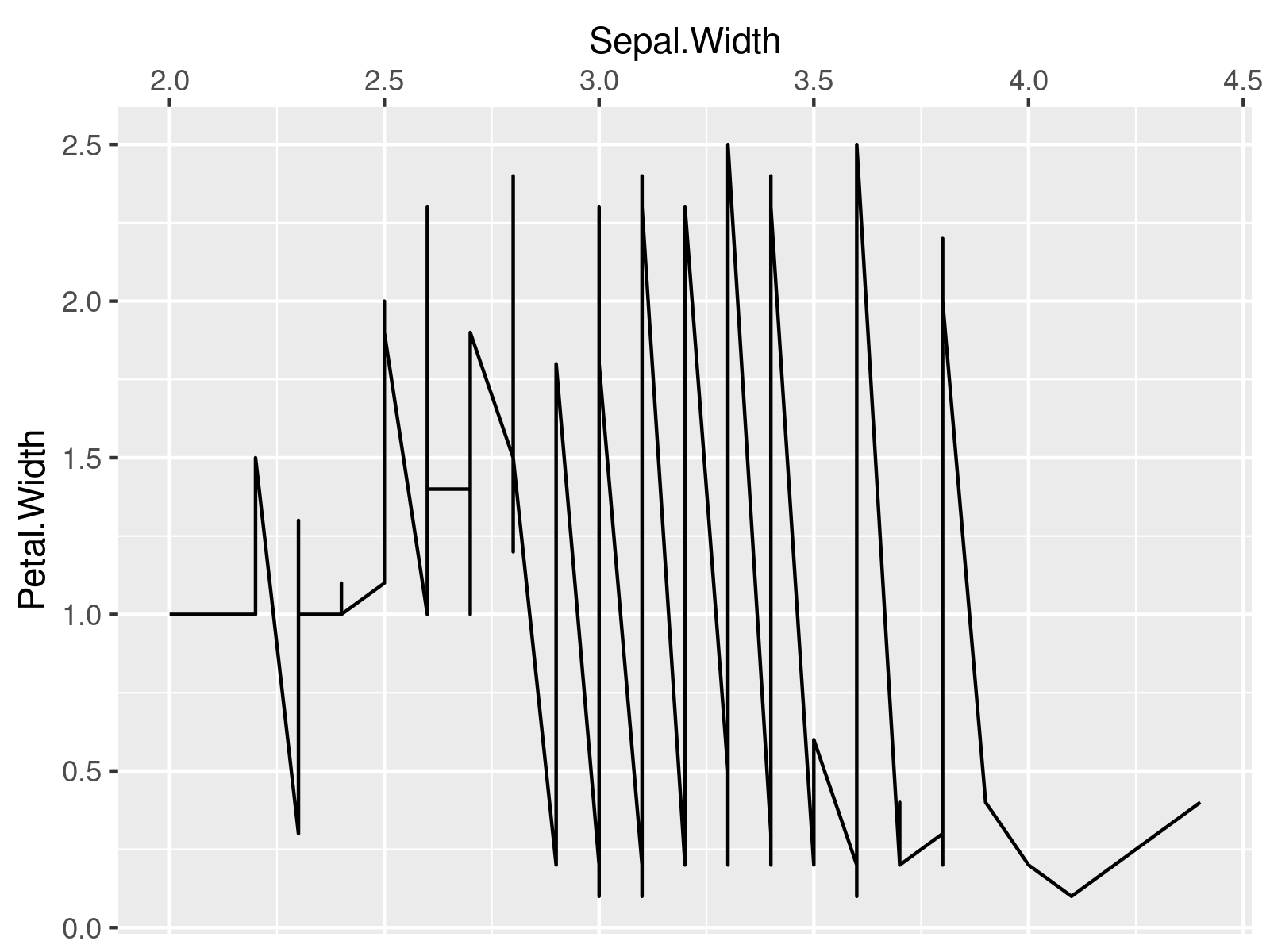Draw X-Axis on Top of ggplot2 Plot in R (Example Code)
In this R tutorial you’ll learn how to put an x-axis to the top of a graph.
Creating Example Data
data(iris) # Example data head(iris) # Sepal.Length Sepal.Width Petal.Length Petal.Width Species # 1 5.1 3.5 1.4 0.2 setosa # 2 4.9 3.0 1.4 0.2 setosa # 3 4.7 3.2 1.3 0.2 setosa # 4 4.6 3.1 1.5 0.2 setosa # 5 5.0 3.6 1.4 0.2 setosa # 6 5.4 3.9 1.7 0.4 setosa |
data(iris) # Example data head(iris) # Sepal.Length Sepal.Width Petal.Length Petal.Width Species # 1 5.1 3.5 1.4 0.2 setosa # 2 4.9 3.0 1.4 0.2 setosa # 3 4.7 3.2 1.3 0.2 setosa # 4 4.6 3.1 1.5 0.2 setosa # 5 5.0 3.6 1.4 0.2 setosa # 6 5.4 3.9 1.7 0.4 setosa
install.packages("ggplot2") # Install ggplot2 package library("ggplot2") # Load ggplot2 package |
install.packages("ggplot2") # Install ggplot2 package library("ggplot2") # Load ggplot2 package
my_plot <- ggplot(iris, # Default x-axis aes(x = Sepal.Width, y = Petal.Width)) + geom_line() my_plot |
my_plot <- ggplot(iris, # Default x-axis aes(x = Sepal.Width, y = Petal.Width)) + geom_line() my_plot
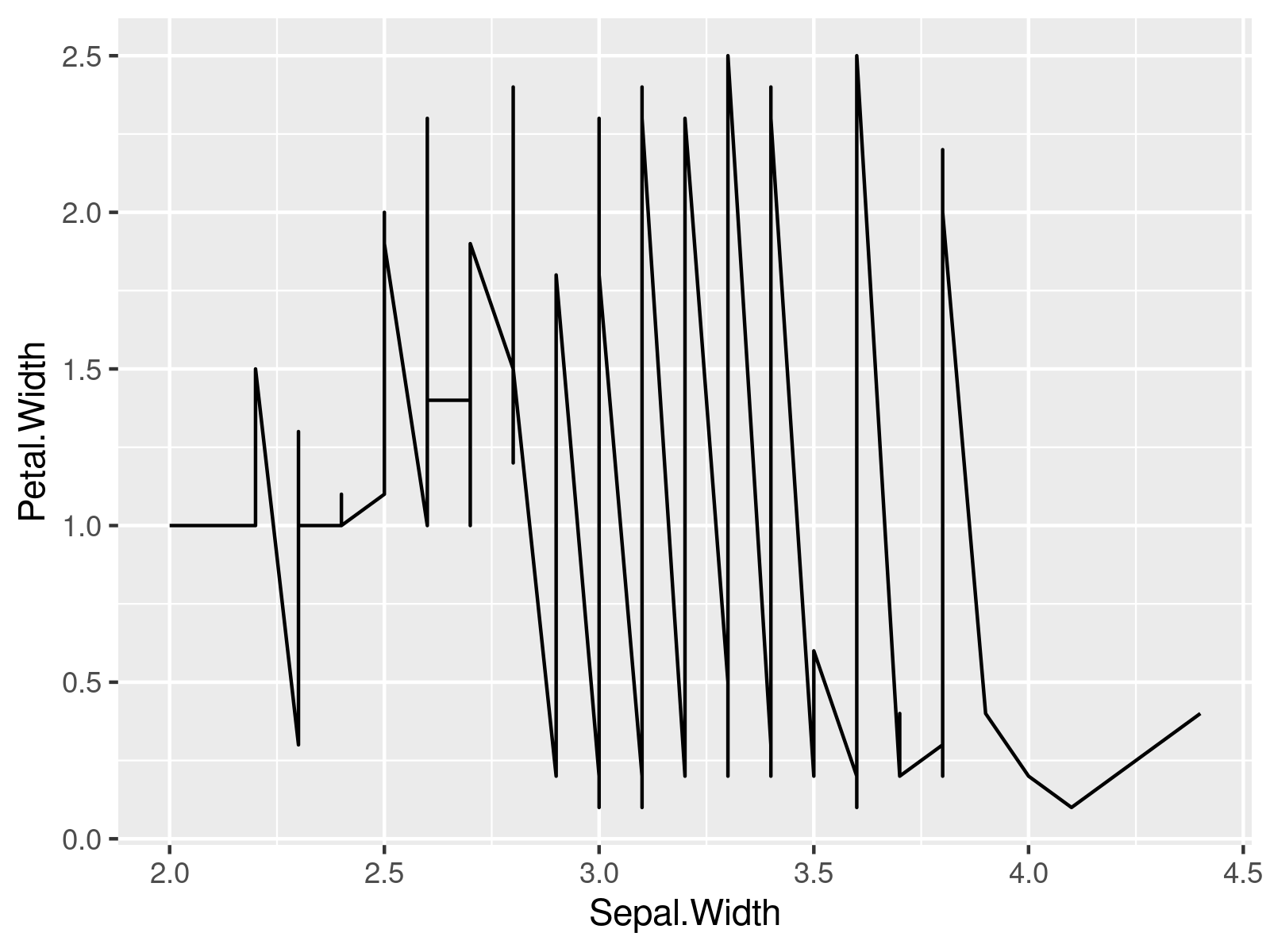
Example: Move X-Axis Ticks & Labels to Top of ggplot2 Plot
my_plot + # x-axis at the top scale_x_continuous(position = "top") |
my_plot + # x-axis at the top scale_x_continuous(position = "top")