Change Column Name of Data Frame in R (3 Examples)
The following R code shows how to rename column names of data frames in the R programming language.
Example Data
my_data <- data.frame(x1 = 1:3, x2 = letters[1:3], x3 = "X") my_data # x1 x2 x3 # 1 a X # 2 b X # 3 c X |
my_data <- data.frame(x1 = 1:3, x2 = letters[1:3], x3 = "X") my_data # x1 x2 x3 # 1 a X # 2 b X # 3 c X
Example 1: Change Column Name of One Specific Column
colnames(my_data)[colnames(my_data) == "x1"] <- "y1" my_data # y1 x2 x3 # 1 a X # 2 b X # 3 c X |
colnames(my_data)[colnames(my_data) == "x1"] <- "y1" my_data # y1 x2 x3 # 1 a X # 2 b X # 3 c X
Example 2: Change Column Names of All Columns
colnames(my_data) <- c("z1", "z2", "z3") my_data # z1 z2 z3 # 1 a X # 2 b X # 3 c X |
colnames(my_data) <- c("z1", "z2", "z3") my_data # z1 z2 z3 # 1 a X # 2 b X # 3 c X
Example 3: Change Column Names of Some Columns
colnames(my_data)[colnames(my_data) %in% c("z1", "z3")] <- c("a1", "a3") my_data # a1 z2 a3 # 1 a X # 2 b X # 3 c X |
colnames(my_data)[colnames(my_data) %in% c("z1", "z3")] <- c("a1", "a3") my_data # a1 z2 a3 # 1 a X # 2 b X # 3 c X
Video Examples
By loading the video, you agree to YouTube’s privacy policy.
Learn more
