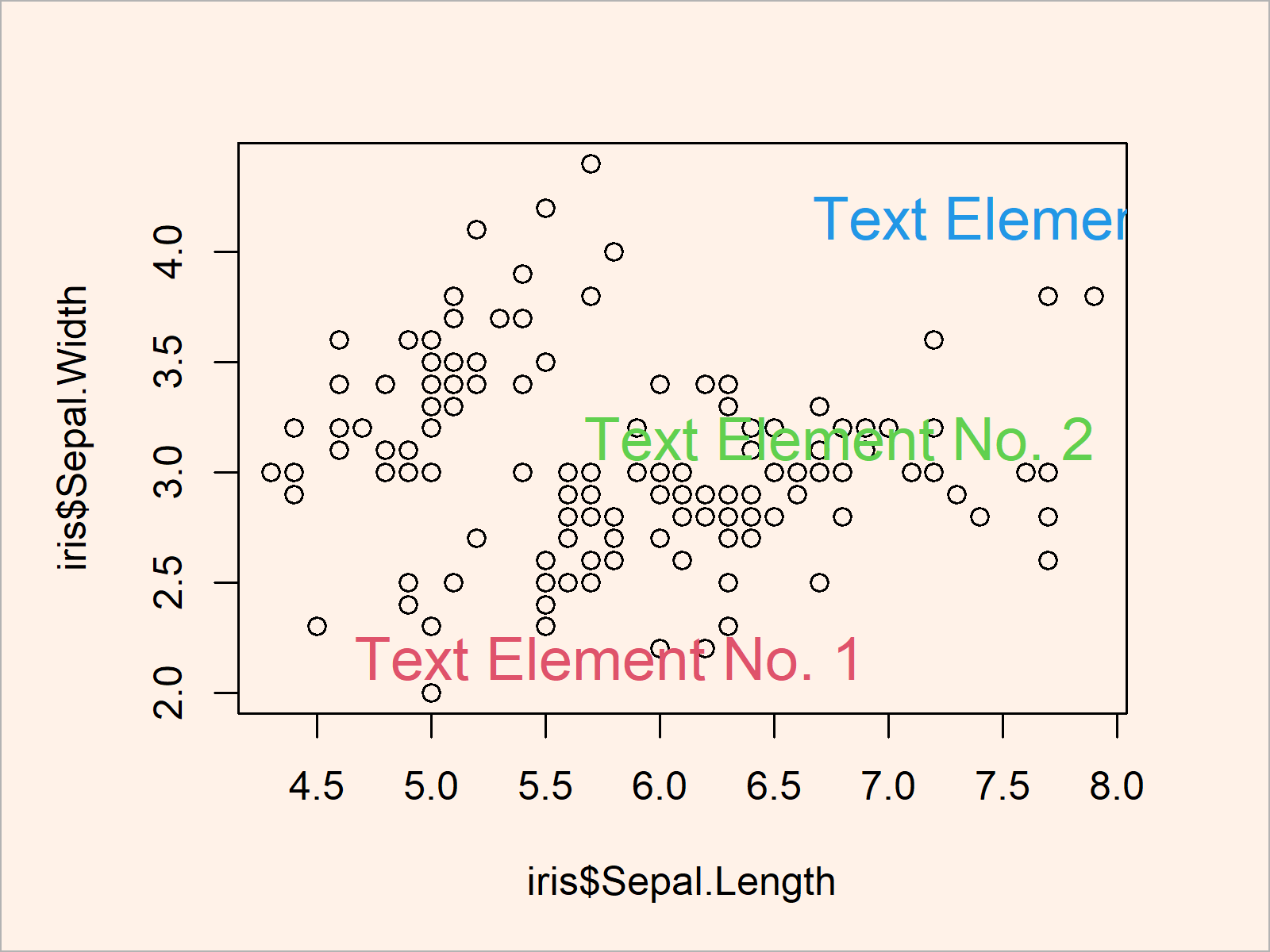Add Text Labels to Plot with textxy() Function in R (2 Examples)
On this page, I’ll illustrate how to apply the textxy function to add text labels to graphics in R.
Preparing the Examples
data(iris) # Example data head(iris) # Sepal.Length Sepal.Width Petal.Length Petal.Width Species # 1 5.1 3.5 1.4 0.2 setosa # 2 4.9 3.0 1.4 0.2 setosa # 3 4.7 3.2 1.3 0.2 setosa # 4 4.6 3.1 1.5 0.2 setosa # 5 5.0 3.6 1.4 0.2 setosa # 6 5.4 3.9 1.7 0.4 setosa |
data(iris) # Example data head(iris) # Sepal.Length Sepal.Width Petal.Length Petal.Width Species # 1 5.1 3.5 1.4 0.2 setosa # 2 4.9 3.0 1.4 0.2 setosa # 3 4.7 3.2 1.3 0.2 setosa # 4 4.6 3.1 1.5 0.2 setosa # 5 5.0 3.6 1.4 0.2 setosa # 6 5.4 3.9 1.7 0.4 setosa
plot(iris$Sepal.Length, # Creating plot without text iris$Sepal.Width) |
plot(iris$Sepal.Length, # Creating plot without text iris$Sepal.Width)
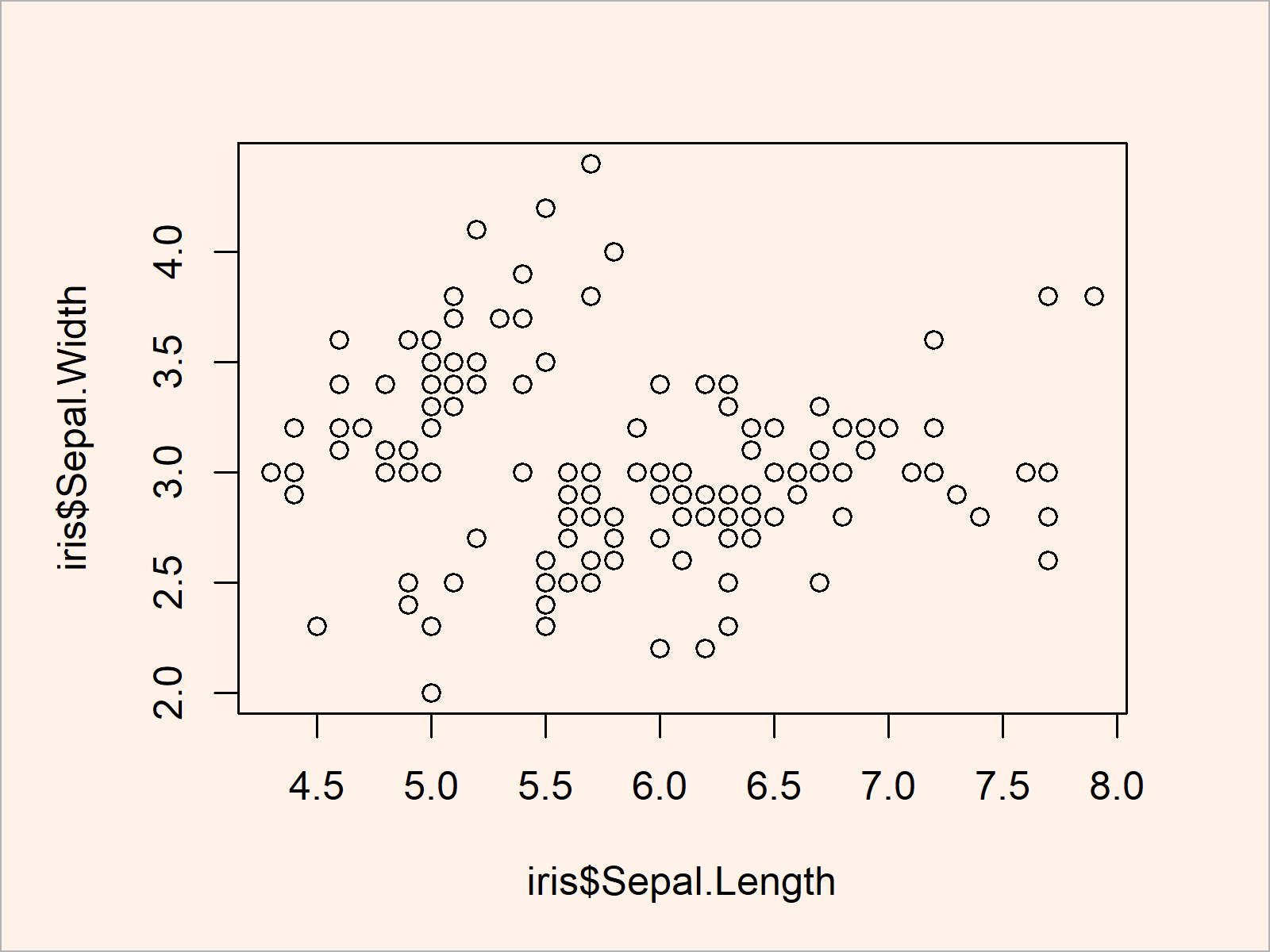
install.packages("calibrate") # Install calibrate package library("calibrate") # Load calibrate |
install.packages("calibrate") # Install calibrate package library("calibrate") # Load calibrate
Example 1: Annotate Single Text Element to Base R Plot Using textxy() Function
plot(iris$Sepal.Length, # Creating plot without text iris$Sepal.Width) textxy(X = 5, # Write text to graphic Y = 3.5, labs = "Text Element") |
plot(iris$Sepal.Length, # Creating plot without text iris$Sepal.Width) textxy(X = 5, # Write text to graphic Y = 3.5, labs = "Text Element")
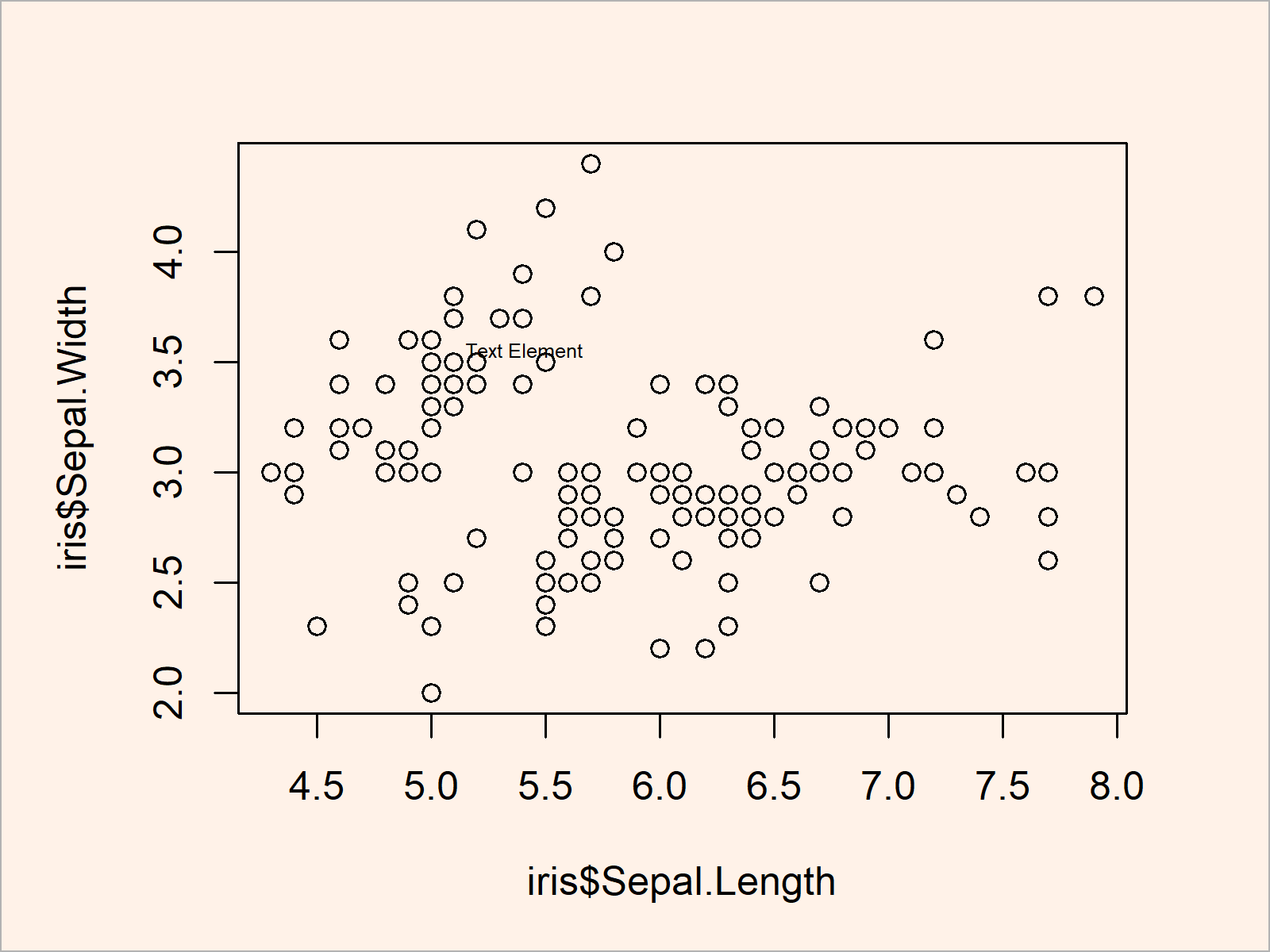
Example 2: Annotate Multiple Text Elements with Different Positions, Sizes & Colors
plot(iris$Sepal.Length, # Creating plot without text iris$Sepal.Width) textxy(X = 4:6, # Write text to graphic Y = 2:4, labs = paste("Text Element No.", 1:3), cex = 1.5, col = 2:4) |
plot(iris$Sepal.Length, # Creating plot without text iris$Sepal.Width) textxy(X = 4:6, # Write text to graphic Y = 2:4, labs = paste("Text Element No.", 1:3), cex = 1.5, col = 2:4)