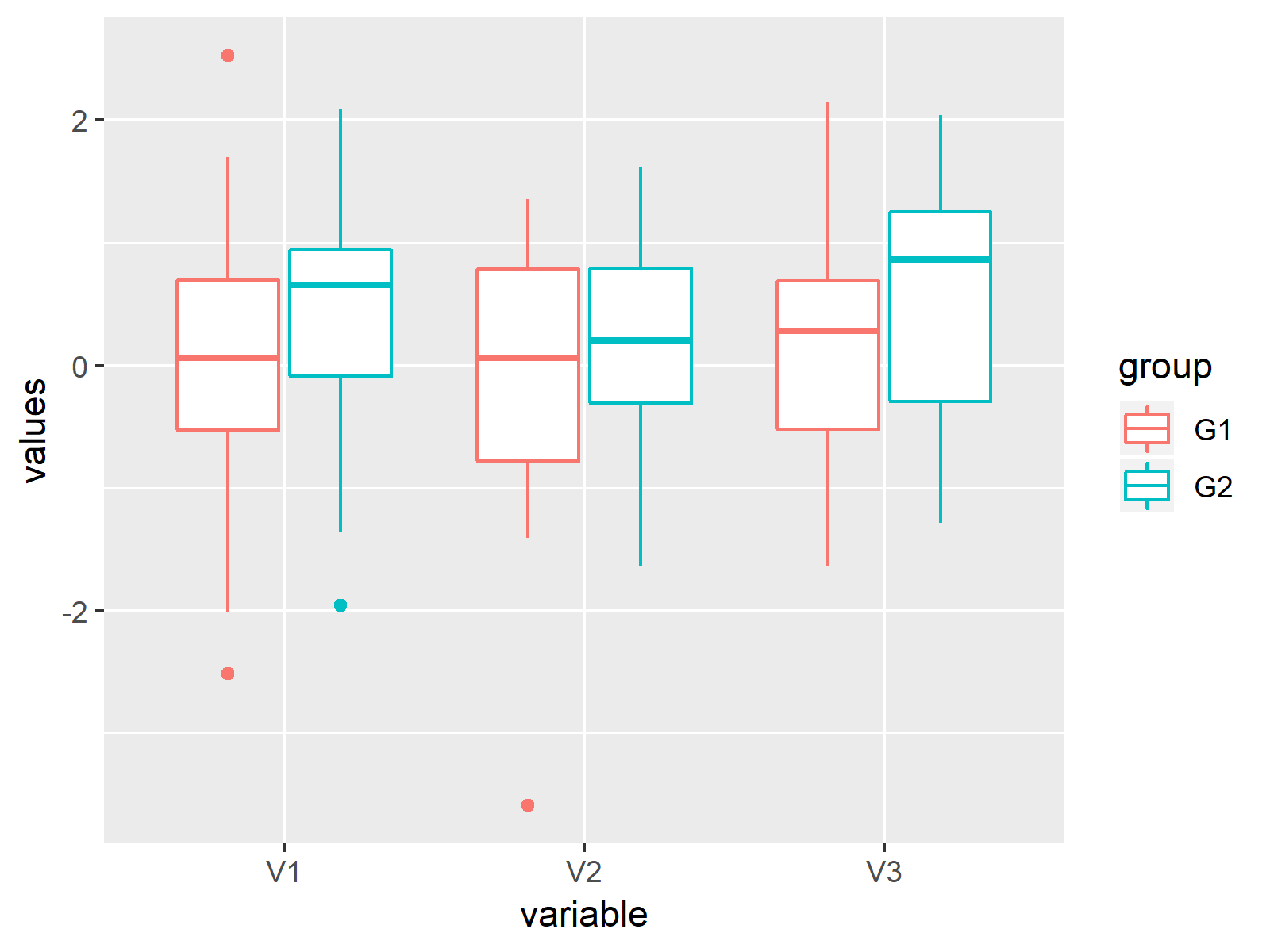R How to Plot Multiple Boxplots in the Same Graphic (Example Code)
This tutorial explains how to plot several boxplots side-by-side in the same graphic in the R programming language.
Preparing the Example
We’ll use this data frame for the example:
set.seed(65434) # Set random seed my_df <- data.frame(values = rnorm(90), # Create example data variable = c(rep("V1", 30), rep("V2", 30), rep("V3", 30)), group = c("G1", "G2")) head(my_df) # Return head of example data # values variable group # 1 0.6551126 V1 G1 # 2 1.8020204 V1 G2 # 3 -0.5536936 V1 G1 # 4 0.2671233 V1 G2 # 5 -2.0112848 V1 G1 # 6 0.6543713 V1 G2 |
set.seed(65434) # Set random seed my_df <- data.frame(values = rnorm(90), # Create example data variable = c(rep("V1", 30), rep("V2", 30), rep("V3", 30)), group = c("G1", "G2")) head(my_df) # Return head of example data # values variable group # 1 0.6551126 V1 G1 # 2 1.8020204 V1 G2 # 3 -0.5536936 V1 G1 # 4 0.2671233 V1 G2 # 5 -2.0112848 V1 G1 # 6 0.6543713 V1 G2
Example: Draw Multiple Boxplots Side-by-Side Using ggplot2 Package
install.packages("ggplot2") # Install ggplot2 package library("ggplot2") # Load ggplot2 |
install.packages("ggplot2") # Install ggplot2 package library("ggplot2") # Load ggplot2
ggplot(my_df, aes(x = variable, # Applying ggplot function y = values, color = group)) + geom_boxplot() |
ggplot(my_df, aes(x = variable, # Applying ggplot function y = values, color = group)) + geom_boxplot()