exists Function in R (Example)
This article shows how to check whether a data object is existing with the exists() function in the R programming language.
Example for the Application of exists()
Let’s assume that we want to check whether a data object with the name my_data_object does exist (i.e. have we created it somewhere in our previous R syntax?). In this case, we can use the exists function as shown below:
exists("my_data_object") # Apply exists function # FALSE |
exists("my_data_object") # Apply exists function # FALSE
The console of RStudio returns the logical value FALSE. This means that the data object my_data_object does not exist. Let’s create it:
my_data_object <- "hello" # Create data object |
my_data_object <- "hello" # Create data object
If we apply the exists function again, it returns TRUE.
exists("my_data_object") # Apply exists function again # TRUE |
exists("my_data_object") # Apply exists function again # TRUE
The exists function is quite useful in larger R codes and within dynamic for-loops or user-defined functions.
Video Examples for the exists Function
By loading the video, you agree to YouTube’s privacy policy.
Learn more
