R Error in ggplot2 – must be data frame not integer (2 Examples)
This article explains how to handle the error “`data` must be a data frame, or other object coercible by `fortify()`, not an integer vector” in R programming.
Preparing the Examples
data(iris) # Loading iris data head(iris) # Sepal.Length Sepal.Width Petal.Length Petal.Width Species # 1 5.1 3.5 1.4 0.2 setosa # 2 4.9 3.0 1.4 0.2 setosa # 3 4.7 3.2 1.3 0.2 setosa # 4 4.6 3.1 1.5 0.2 setosa # 5 5.0 3.6 1.4 0.2 setosa # 6 5.4 3.9 1.7 0.4 setosa |
data(iris) # Loading iris data head(iris) # Sepal.Length Sepal.Width Petal.Length Petal.Width Species # 1 5.1 3.5 1.4 0.2 setosa # 2 4.9 3.0 1.4 0.2 setosa # 3 4.7 3.2 1.3 0.2 setosa # 4 4.6 3.1 1.5 0.2 setosa # 5 5.0 3.6 1.4 0.2 setosa # 6 5.4 3.9 1.7 0.4 setosa
install.packages("ggplot2") # Install ggplot2 package library("ggplot2") # Load ggplot2 package |
install.packages("ggplot2") # Install ggplot2 package library("ggplot2") # Load ggplot2 package
Example 1: Replicating the Error – `data` must be a data frame, or other object coercible
ggplot(iris$Sepal.Length, # Trying to use column as data aes(Sepal.Length, Sepal.Width)) + geom_point() # Error: `data` must be a data frame, or other object coercible by `fortify()`, not an integer vector # Run `rlang::last_error()` to see where the error occurred. |
ggplot(iris$Sepal.Length, # Trying to use column as data aes(Sepal.Length, Sepal.Width)) + geom_point() # Error: `data` must be a data frame, or other object coercible by `fortify()`, not an integer vector # Run `rlang::last_error()` to see where the error occurred.
Example 2: Solving the Error Message – `data` must be a data frame, or other object coercible
ggplot(iris, # Proper specification of data argument aes(Sepal.Length, Sepal.Width)) + geom_point() |
ggplot(iris, # Proper specification of data argument aes(Sepal.Length, Sepal.Width)) + geom_point()
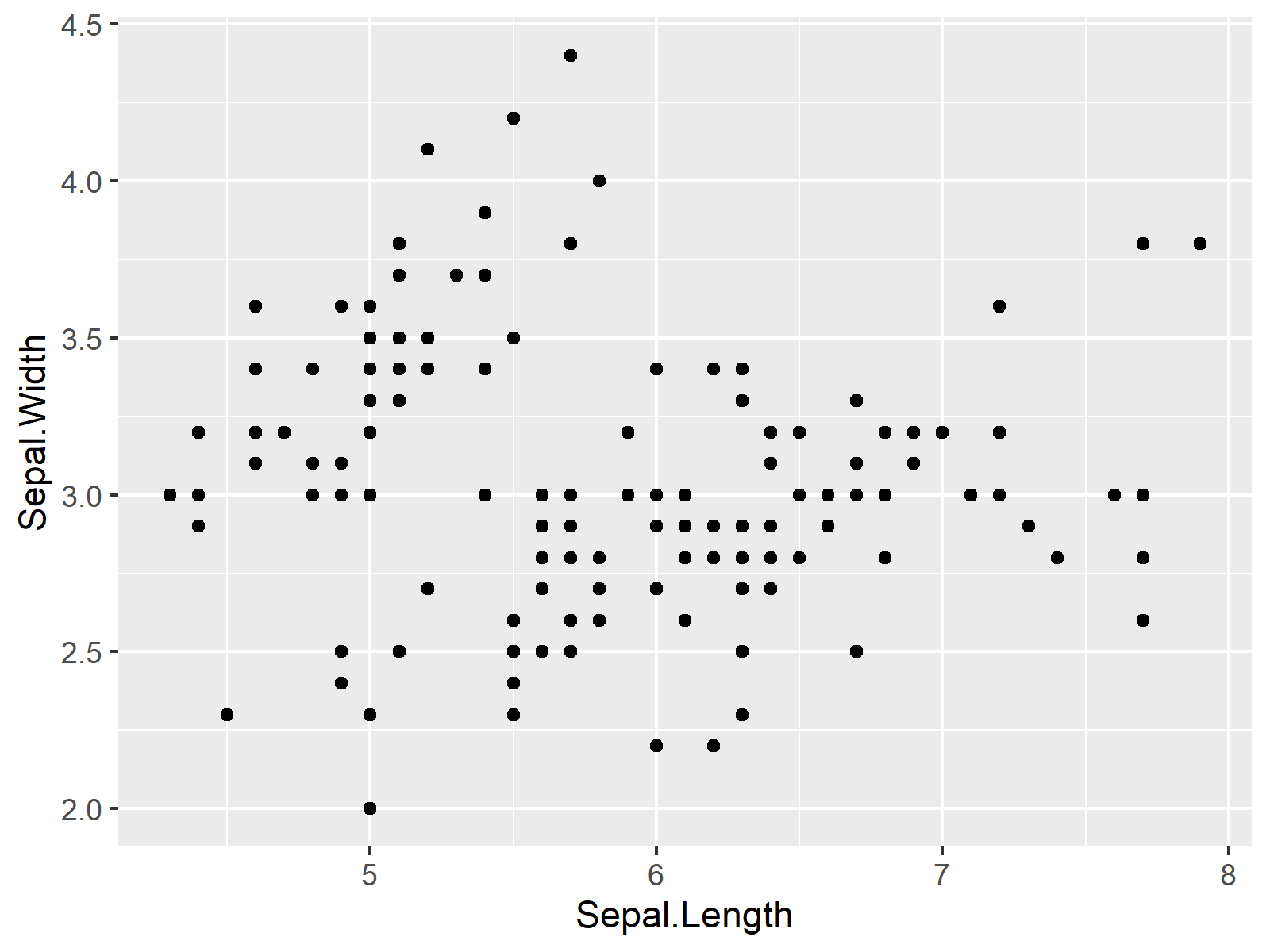
Related Tutorials
Furthermore, you could read the other articles on Data Hacks.
