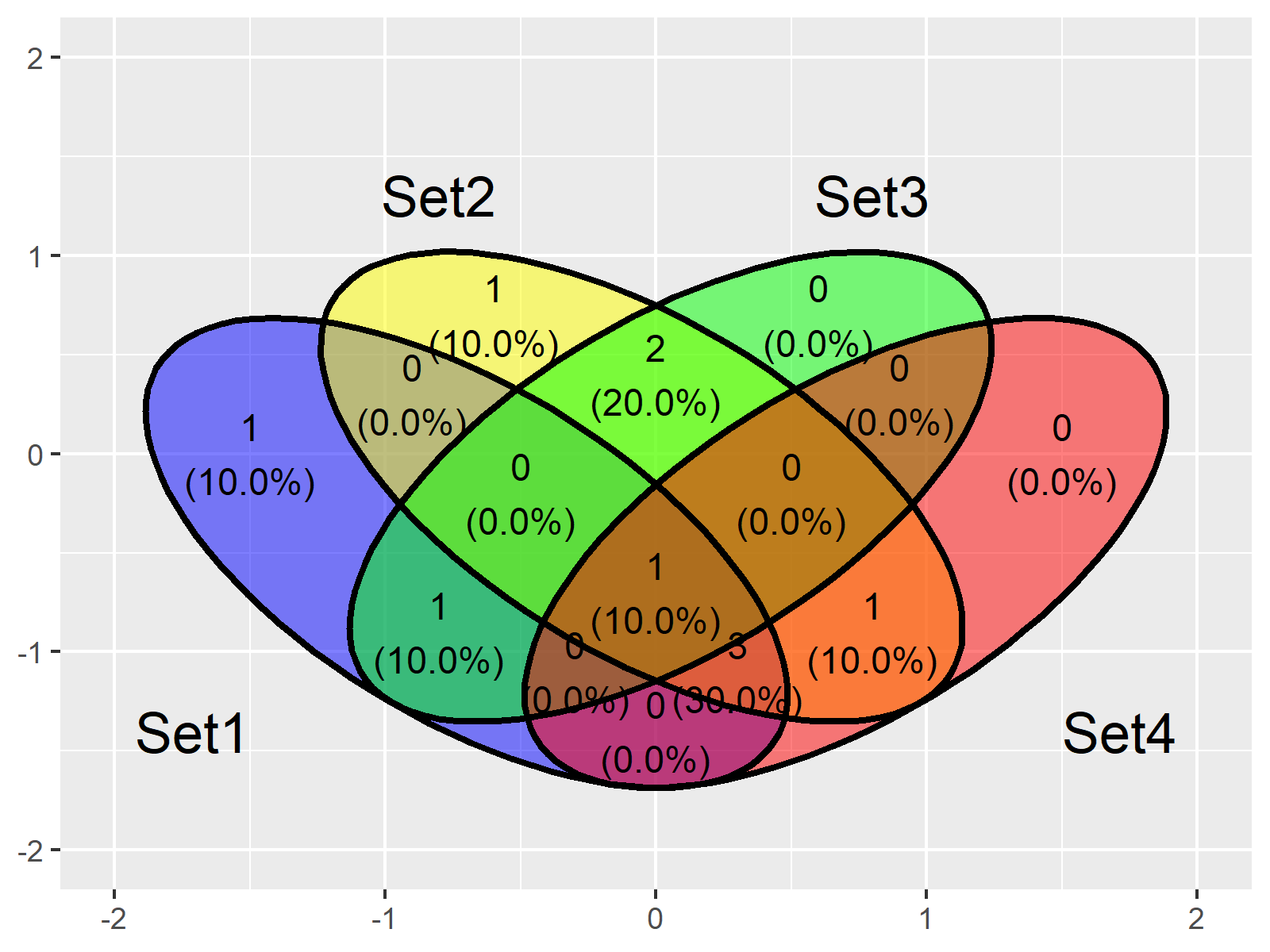Create Venn Diagram Using ggvenn Package in R (Example Code)
In this R tutorial you’ll learn how to create venn diagrams using the ggvenn package.
Creation of Example Data
set.seed(65354) # Example data for venn diagram df <- data.frame(value = 1:10, Set1 = sample(c(TRUE, FALSE), 10, replace = TRUE), Set2 = sample(c(TRUE, FALSE), 10, replace = TRUE), Set3 = sample(c(TRUE, FALSE), 10, replace = TRUE), Set4 = sample(c(TRUE, FALSE), 10, replace = TRUE)) df # value Set1 Set2 Set3 Set4 # 1 1 FALSE TRUE TRUE FALSE # 2 2 FALSE TRUE TRUE FALSE # 3 3 TRUE TRUE TRUE TRUE # 4 4 TRUE FALSE FALSE FALSE # 5 5 TRUE TRUE FALSE TRUE # 6 6 TRUE TRUE FALSE TRUE # 7 7 TRUE FALSE TRUE FALSE # 8 8 TRUE TRUE FALSE TRUE # 9 9 FALSE TRUE FALSE TRUE # 10 10 FALSE TRUE FALSE FALSE |
set.seed(65354) # Example data for venn diagram df <- data.frame(value = 1:10, Set1 = sample(c(TRUE, FALSE), 10, replace = TRUE), Set2 = sample(c(TRUE, FALSE), 10, replace = TRUE), Set3 = sample(c(TRUE, FALSE), 10, replace = TRUE), Set4 = sample(c(TRUE, FALSE), 10, replace = TRUE)) df # value Set1 Set2 Set3 Set4 # 1 1 FALSE TRUE TRUE FALSE # 2 2 FALSE TRUE TRUE FALSE # 3 3 TRUE TRUE TRUE TRUE # 4 4 TRUE FALSE FALSE FALSE # 5 5 TRUE TRUE FALSE TRUE # 6 6 TRUE TRUE FALSE TRUE # 7 7 TRUE FALSE TRUE FALSE # 8 8 TRUE TRUE FALSE TRUE # 9 9 FALSE TRUE FALSE TRUE # 10 10 FALSE TRUE FALSE FALSE
Example: Draw Venn Diagram with geom_venn Function of ggvenn Package
library("ggvenn") library("ggplot2") |
library("ggvenn") library("ggplot2")
ggplot(df, # Using geom_venn() function aes(A = Set1, B = Set2, C = Set3, D = Set4)) + geom_venn() |
ggplot(df, # Using geom_venn() function aes(A = Set1, B = Set2, C = Set3, D = Set4)) + geom_venn()