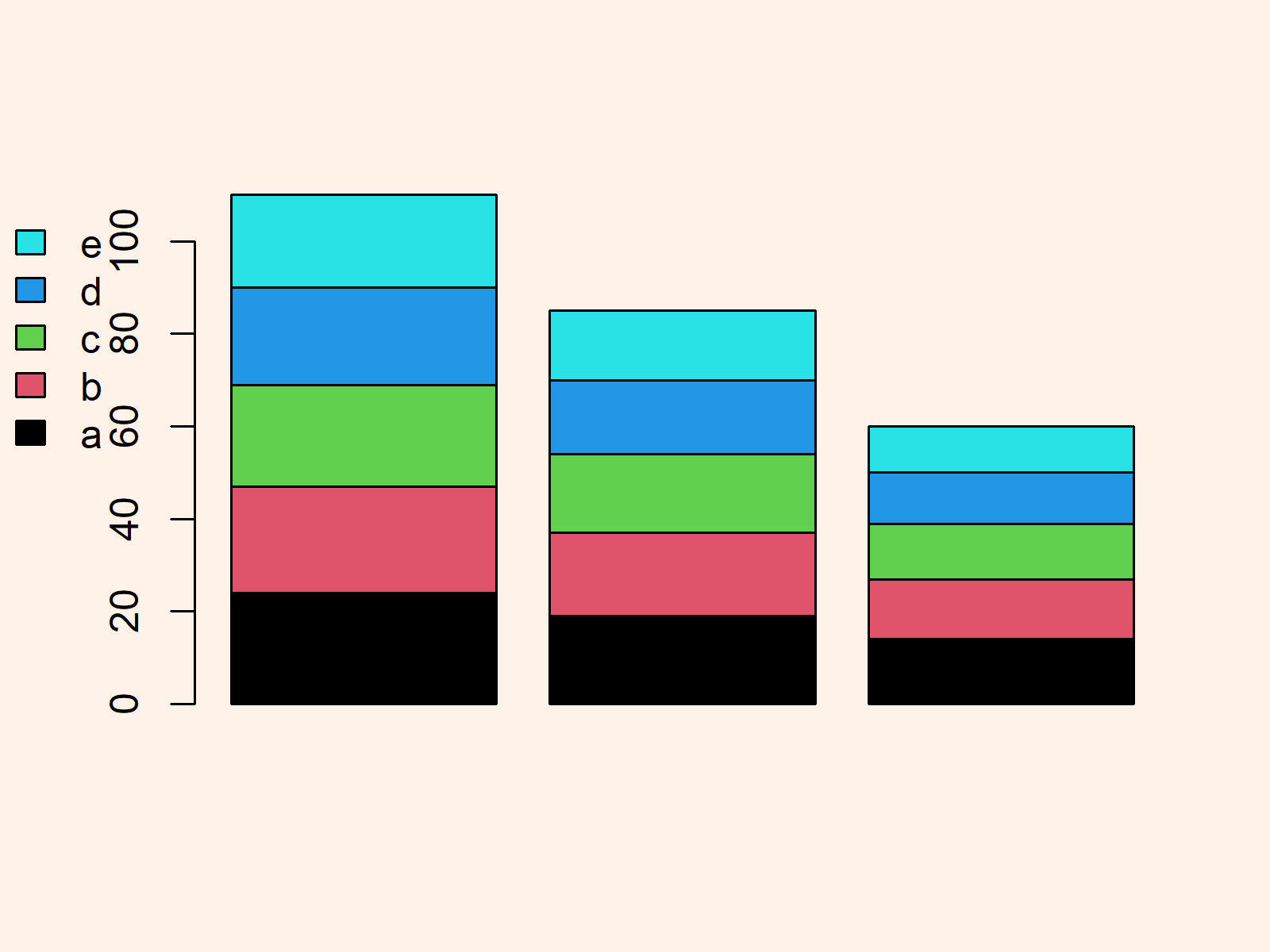Change Location of Barchart Legend in R (Example Code)
In this tutorial you’ll learn how to modify the position of the legend of a bargraph in the R programming language.
Creation of Example Data
my_mat <- matrix(24:10, ncol = 3) # Create matrix in R rownames(my_mat) <- letters[1:5] my_mat # Display example matrix in RStudio console # [,1] [,2] [,3] # a 24 19 14 # b 23 18 13 # c 22 17 12 # d 21 16 11 # e 20 15 10 |
my_mat <- matrix(24:10, ncol = 3) # Create matrix in R rownames(my_mat) <- letters[1:5] my_mat # Display example matrix in RStudio console # [,1] [,2] [,3] # a 24 19 14 # b 23 18 13 # c 22 17 12 # d 21 16 11 # e 20 15 10
Example: Specify Position of Barchart Legend Properly
barplot(my_mat, # Create barplot with legend col = 1:nrow(my_mat), legend.text = TRUE, args.legend = list(x = "topleft", bty = "n", inset = c(- 0.22, 0))) |
barplot(my_mat, # Create barplot with legend col = 1:nrow(my_mat), legend.text = TRUE, args.legend = list(x = "topleft", bty = "n", inset = c(- 0.22, 0)))