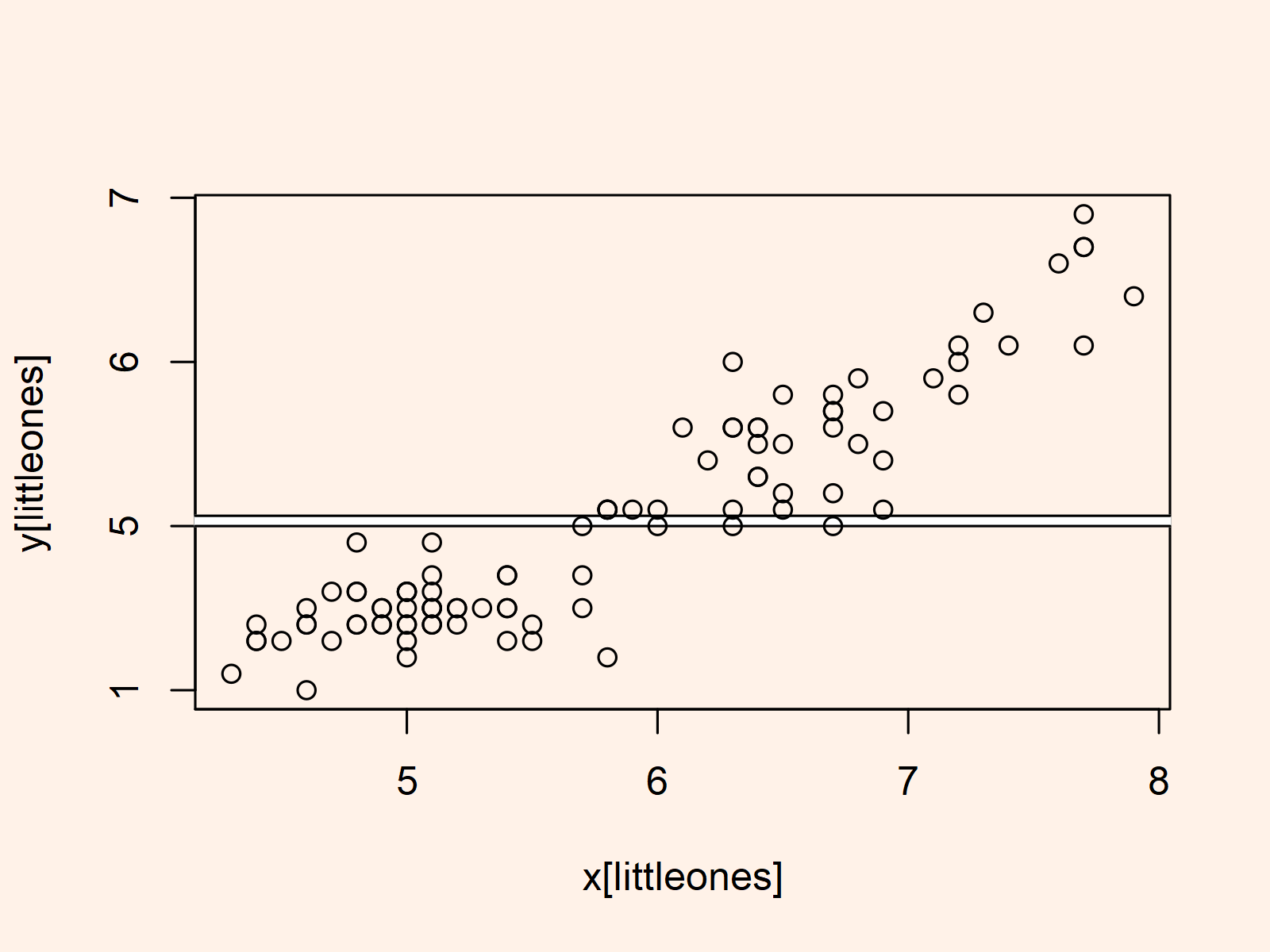How to Break the Axis of a Plot in R (Example Code)
In this tutorial, I’ll explain how to remove the middle of the plot area in R.
Creating Exemplifying Data
data(iris) # Load data head(iris) # Sepal.Length Sepal.Width Petal.Length Petal.Width Species # 1 5.1 3.5 1.4 0.2 setosa # 2 4.9 3.0 1.4 0.2 setosa # 3 4.7 3.2 1.3 0.2 setosa # 4 4.6 3.1 1.5 0.2 setosa # 5 5.0 3.6 1.4 0.2 setosa # 6 5.4 3.9 1.7 0.4 setosa |
data(iris) # Load data head(iris) # Sepal.Length Sepal.Width Petal.Length Petal.Width Species # 1 5.1 3.5 1.4 0.2 setosa # 2 4.9 3.0 1.4 0.2 setosa # 3 4.7 3.2 1.3 0.2 setosa # 4 4.6 3.1 1.5 0.2 setosa # 5 5.0 3.6 1.4 0.2 setosa # 6 5.4 3.9 1.7 0.4 setosa
plot(iris$Sepal.Length, # Graph without gap iris$Petal.Length) |
plot(iris$Sepal.Length, # Graph without gap iris$Petal.Length)
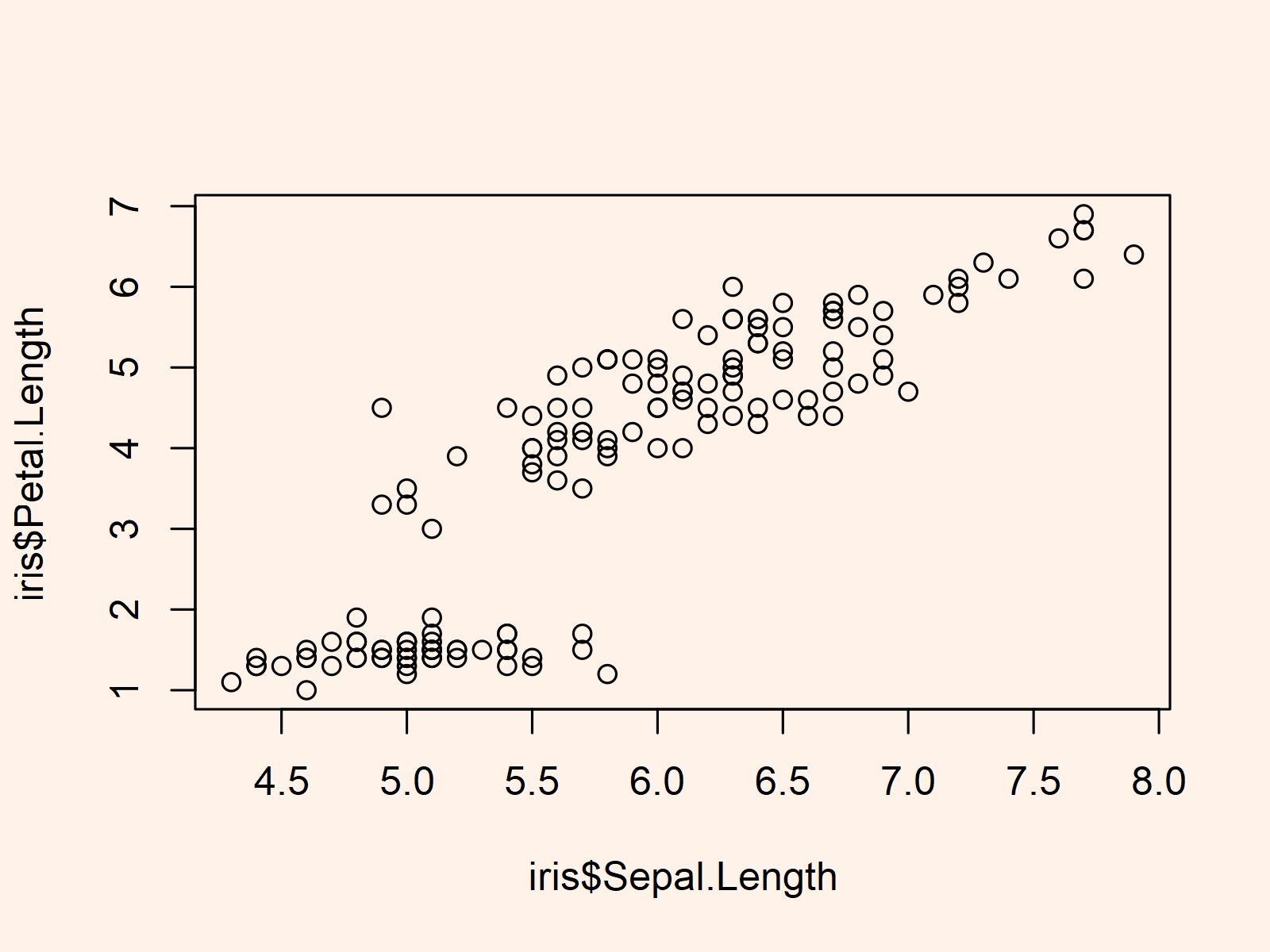
Example: Breaking Plot Axis Using gap.plot Function of plotrix Package
install.packages("plotrix") # Install plotrix package library("plotrix") # Load plotrix |
install.packages("plotrix") # Install plotrix package library("plotrix") # Load plotrix
gap.plot(iris$Sepal.Length, # Graph with gap iris$Petal.Length, gap = c(2, 5)) |
gap.plot(iris$Sepal.Length, # Graph with gap iris$Petal.Length, gap = c(2, 5))